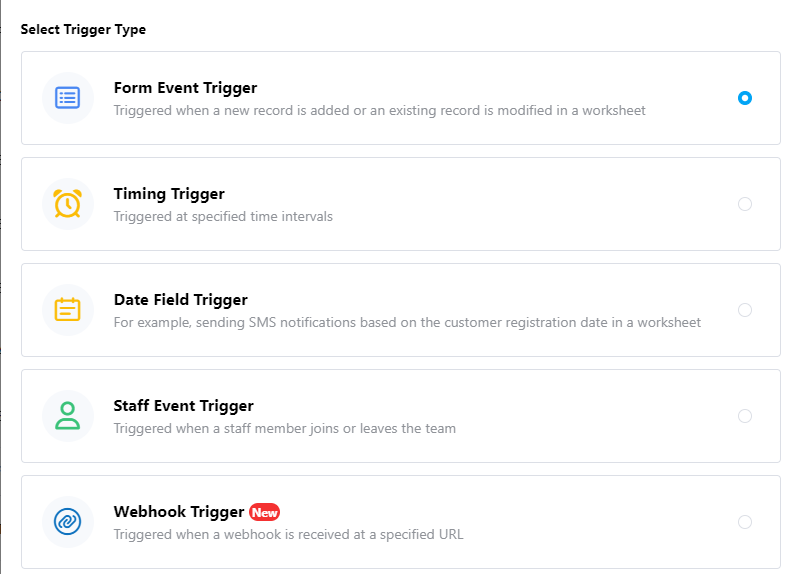Workflow Event
Workflows require triggers to start, and the trigger for a workflow is the workflow trigger.
Lancode supports several workflow types: form event trigger, schedule trigger, date field trigger, personnel event trigger, webhook trigger, custom action trigger, etc.
Form Event Trigger
It triggers when a new record is added, or an existing record is changed in the form. For example: When a new record is generated in the "Item Request" form, the workflow is triggered to notify relevant personnel for approval.
Time Trigger
Set a recurring cycle time, and the workflow task is executed whenever the time reaches a cycle time. For example: Send a notification to internal employees for clock-in time 5 minutes before the start of work.
Date Field Trigger
It executes based on a specified date field in the form. When the time reaches the date recorded in the form, the workflow is triggered. For example, a Sales follow-up plan. Fill in the reminder date and time when creating a plan, and the system automatically sends a reminder event when it is due.
Member Event Trigger
It triggers when a member joins or leaves the organizational team. For example: Set up an "Employee Management" form, and add information about your team members. When someone leaves, the workflow is automatically triggered, marking them as "resigned" in the "Employee Management" form.
Custom Action Trigger
Custom actions were added to the form and configured to execute workflows. The workflow is triggered by manually clicking the button in the form.
Webhook Trigger (To be updated)Packaging Business Processes (To be updated)
Through the "Invoke Business Process" node, business processes can be packaged and triggered by other workflows.
Subprocess
Subprocesses cannot be created directly but must be made within the main workflow by adding a "Subprocess" node. They cannot be triggered directly but must be started by passing data from other executed workflows.