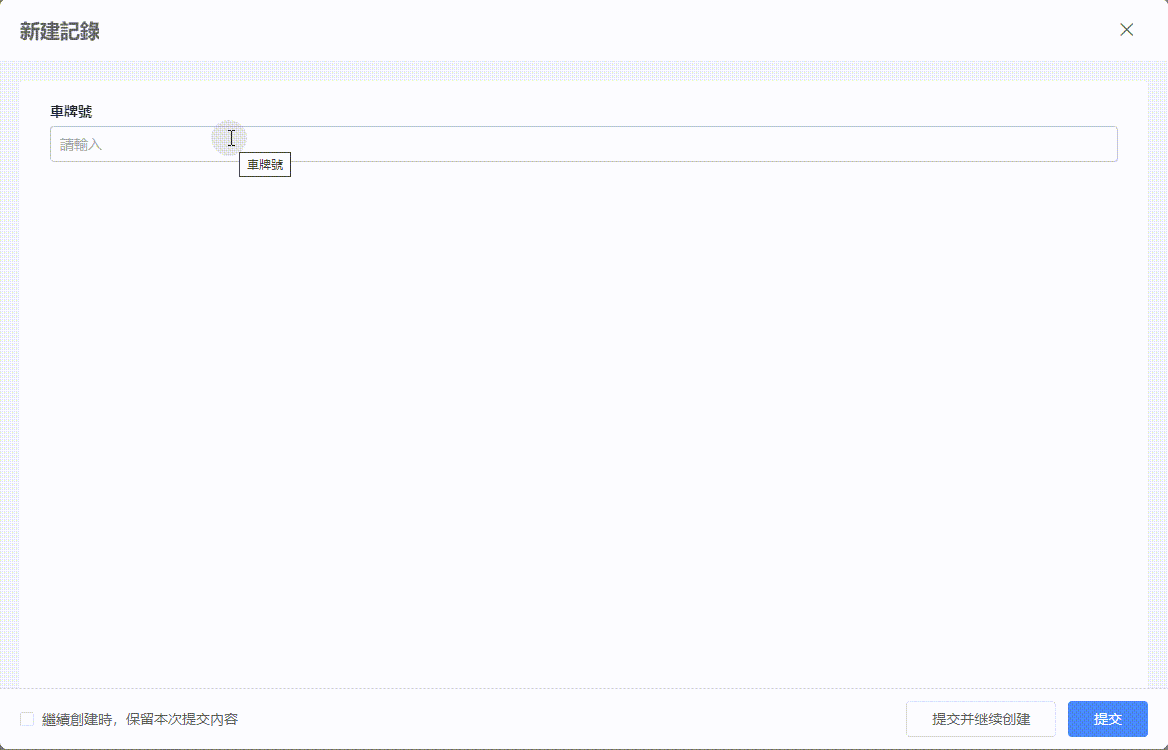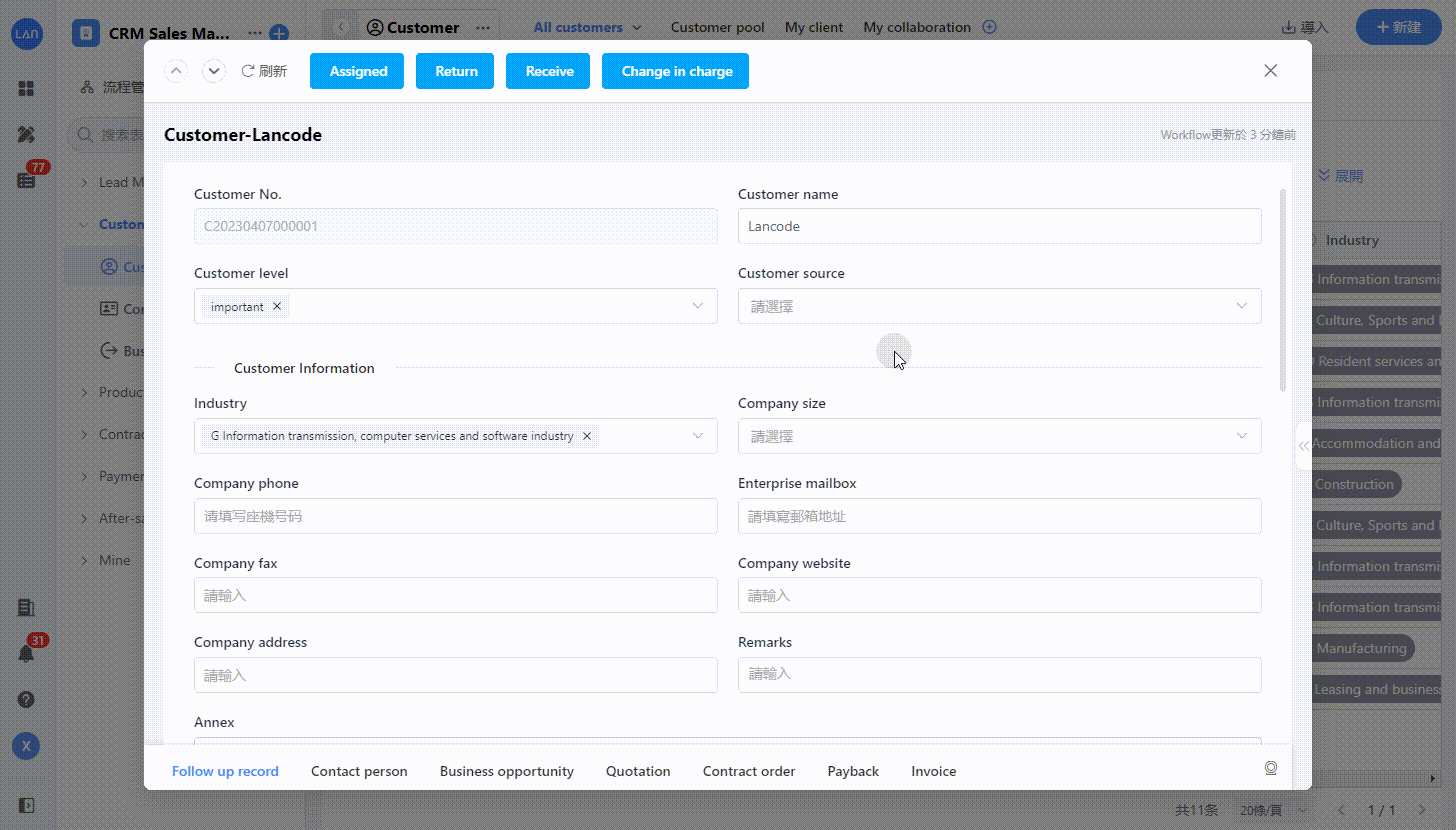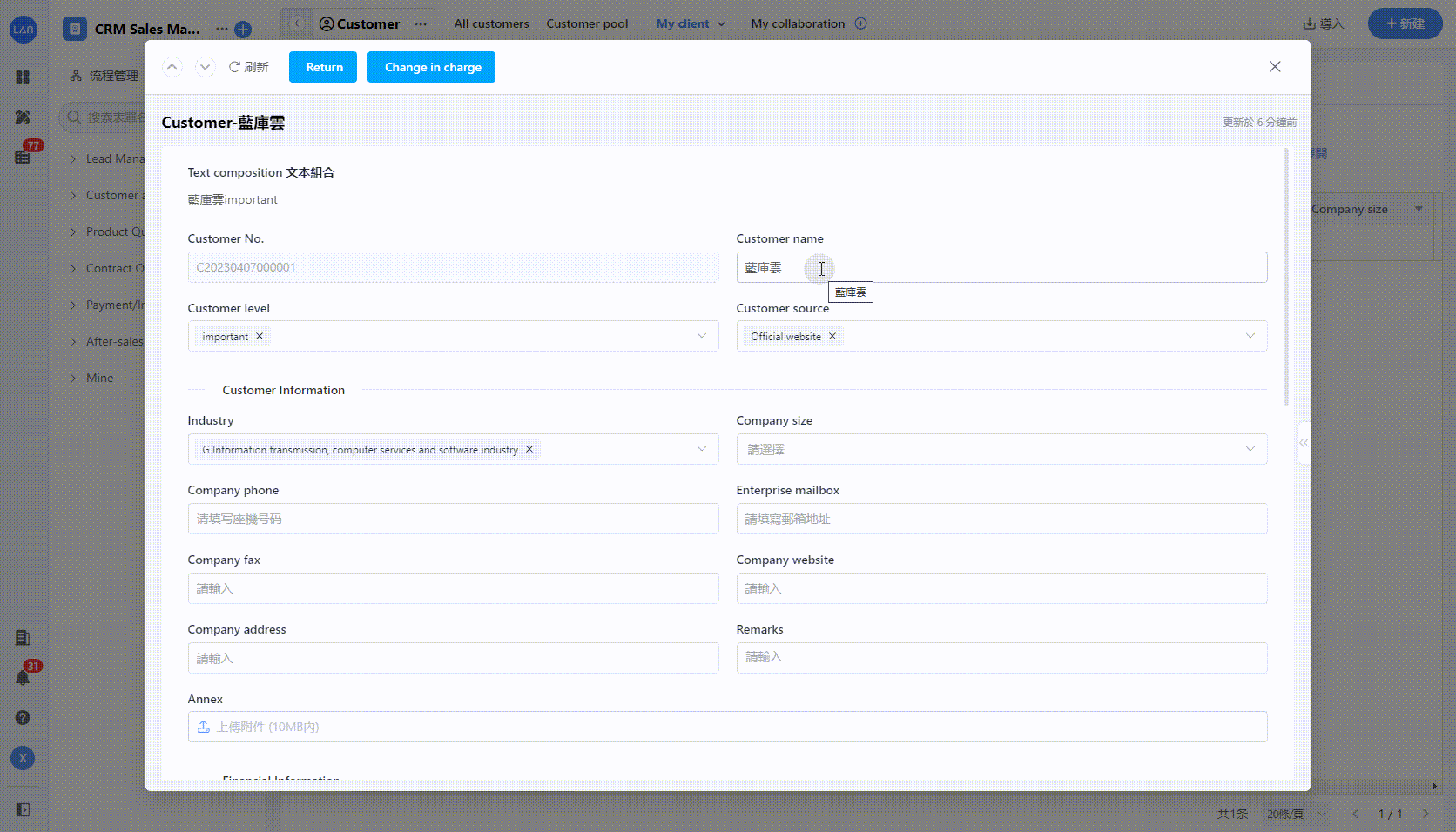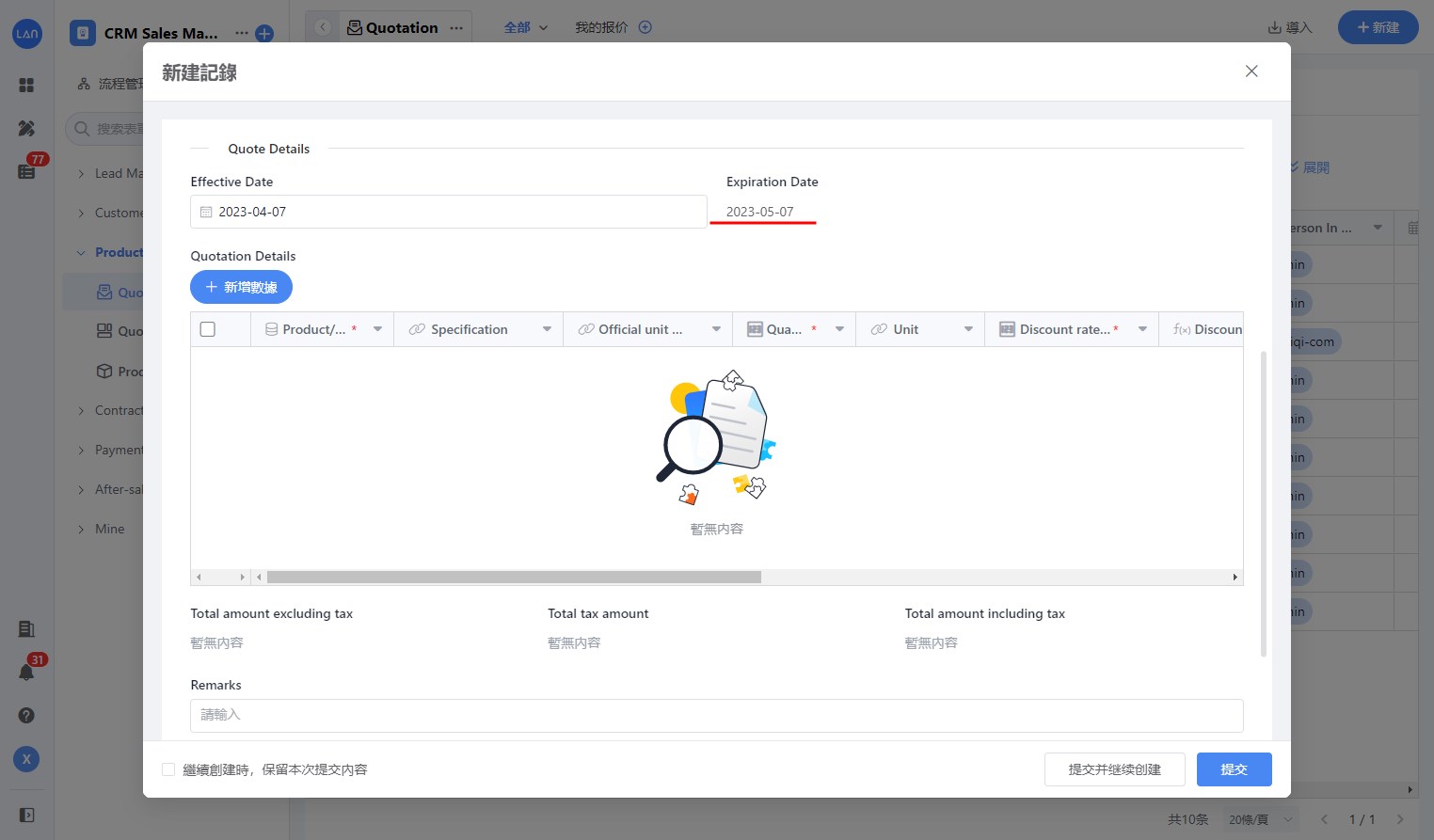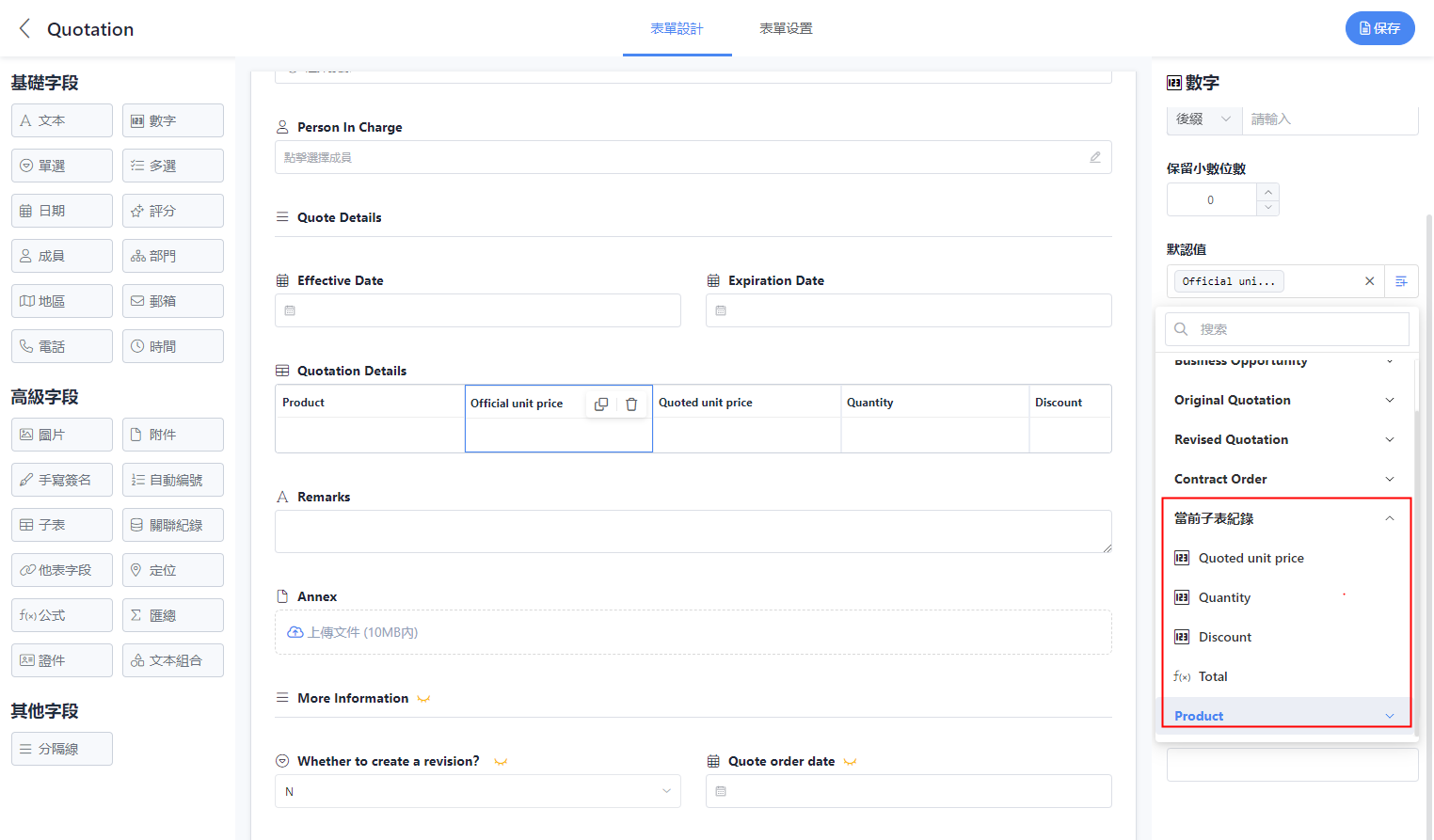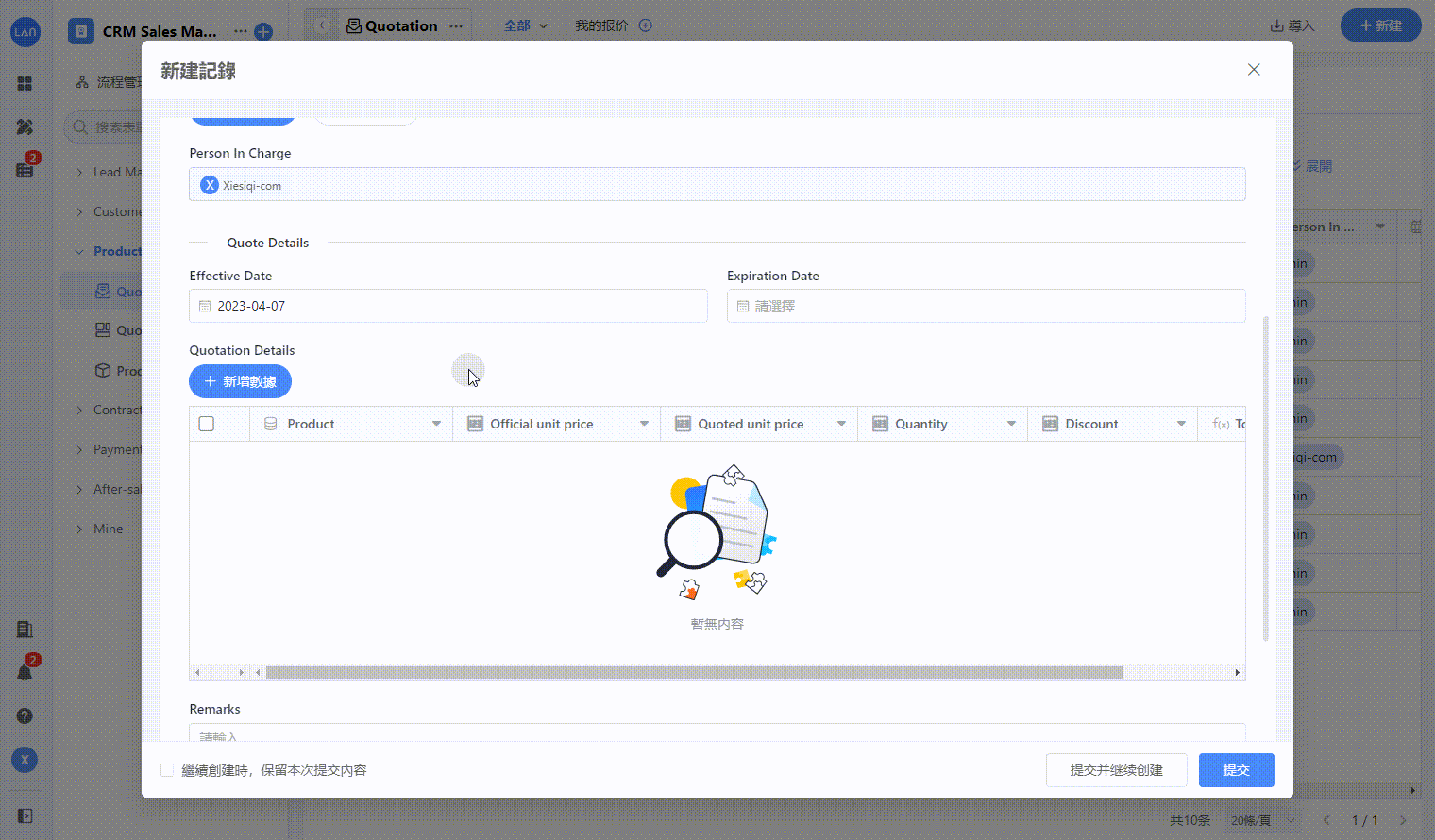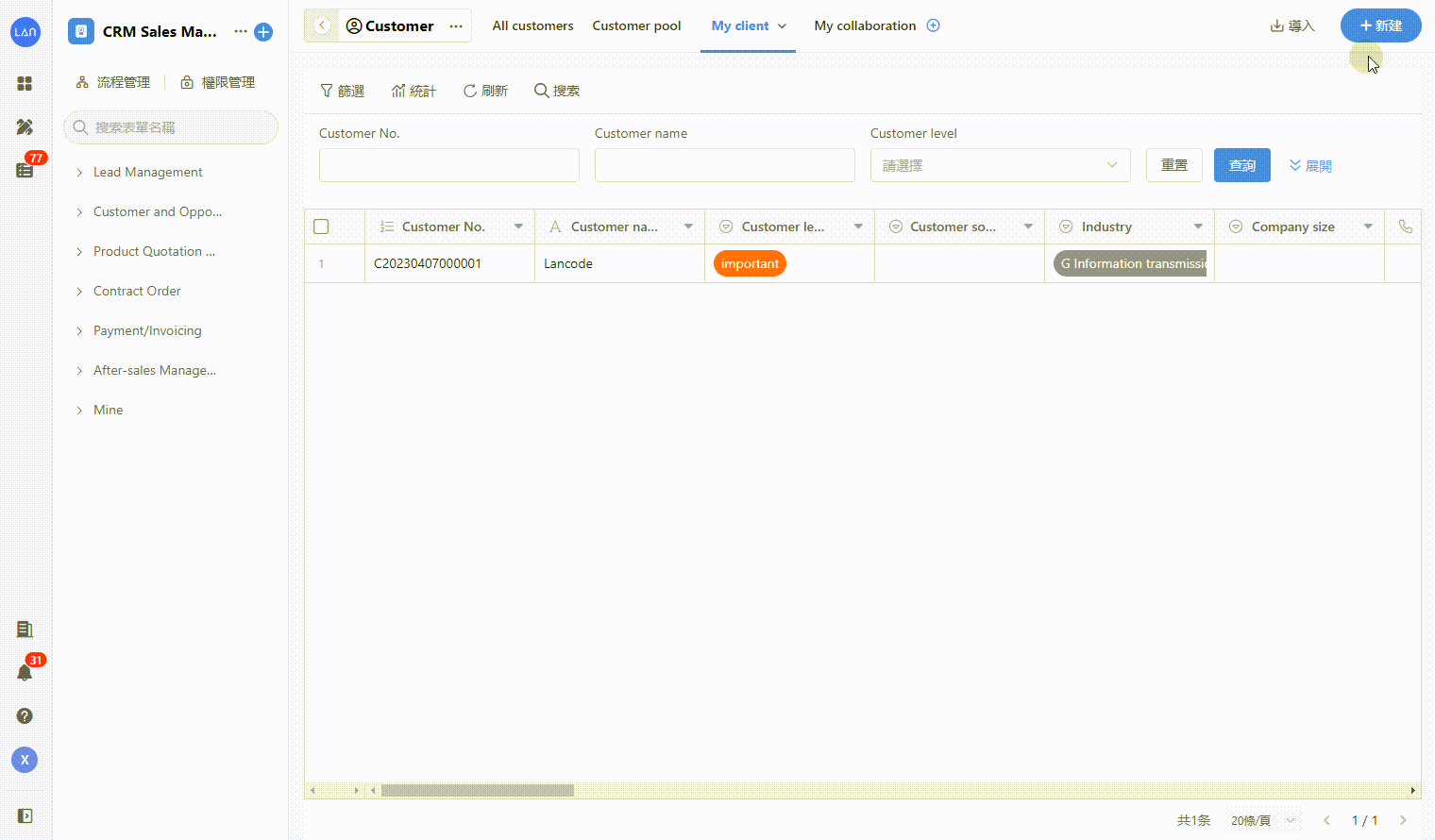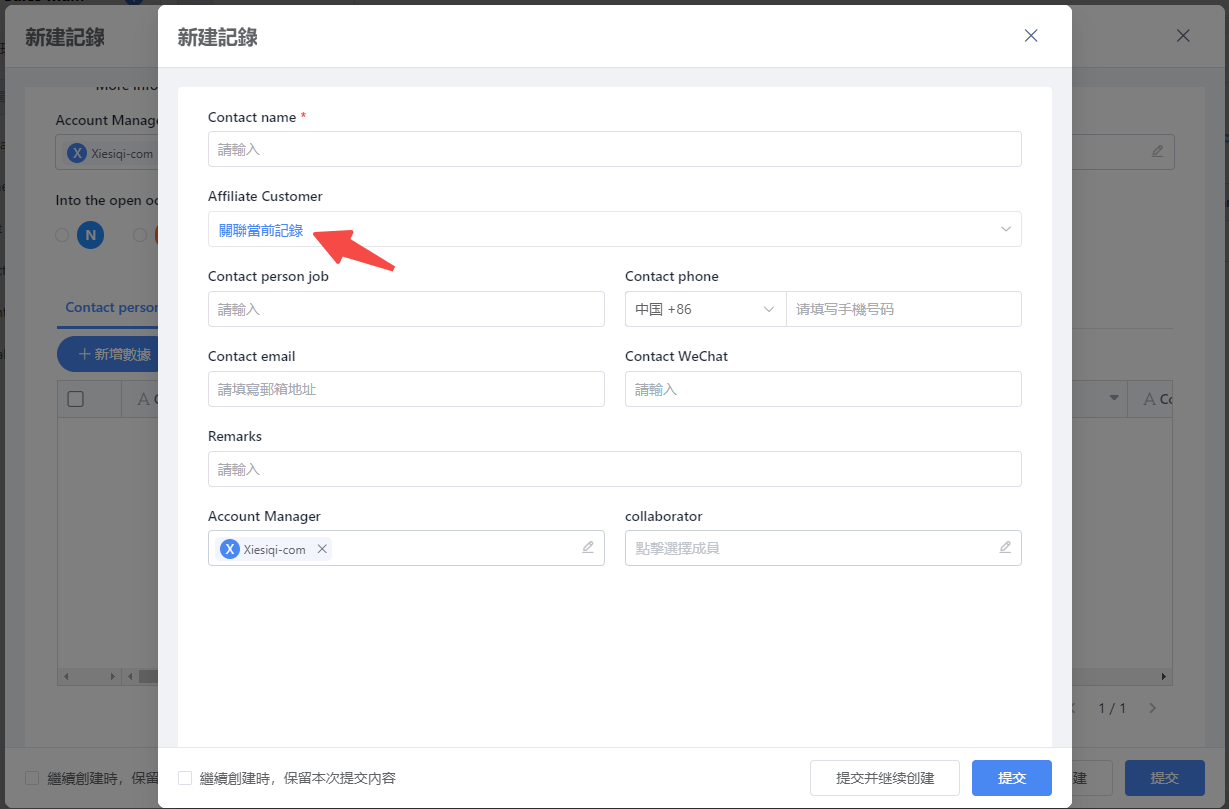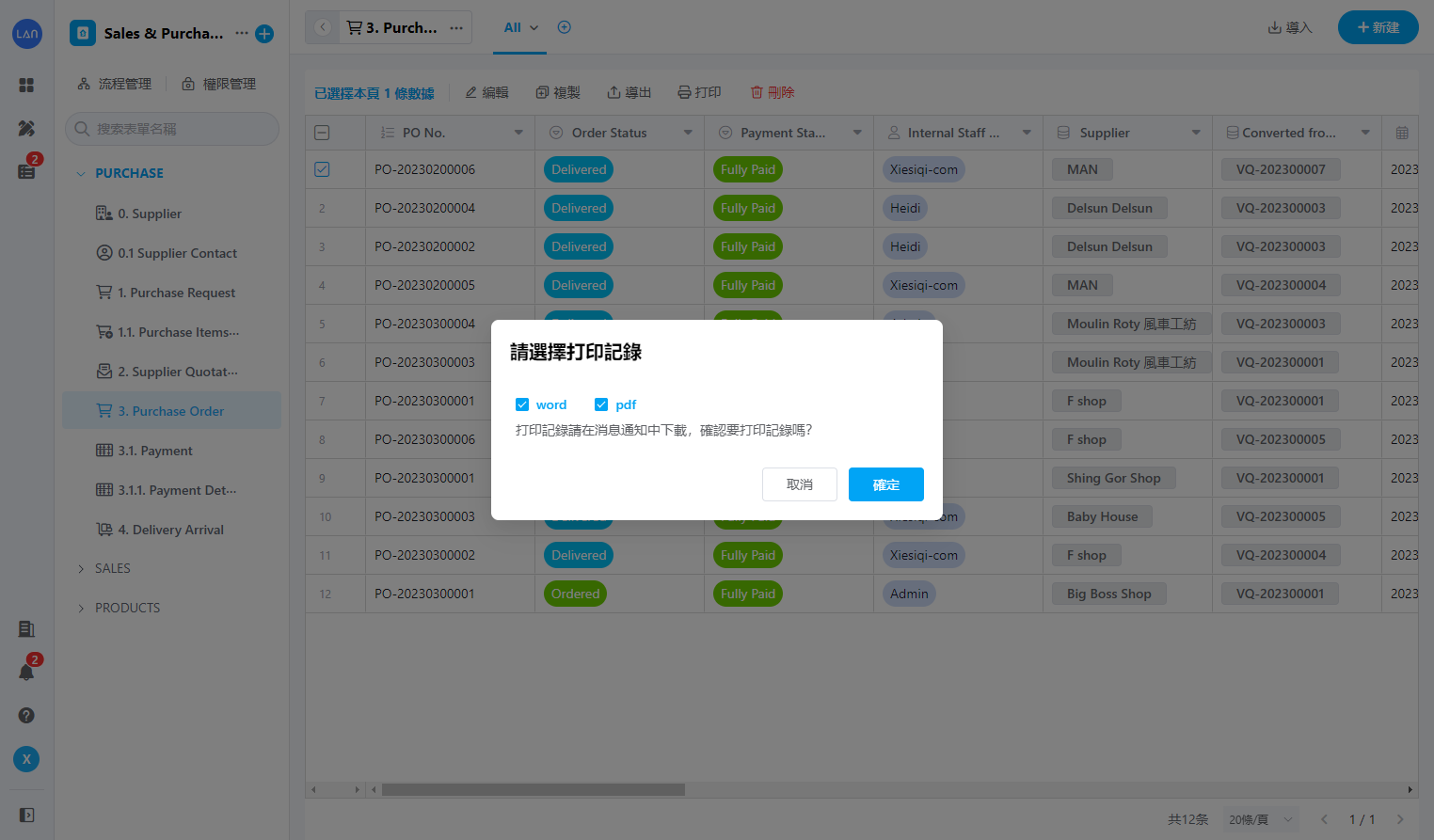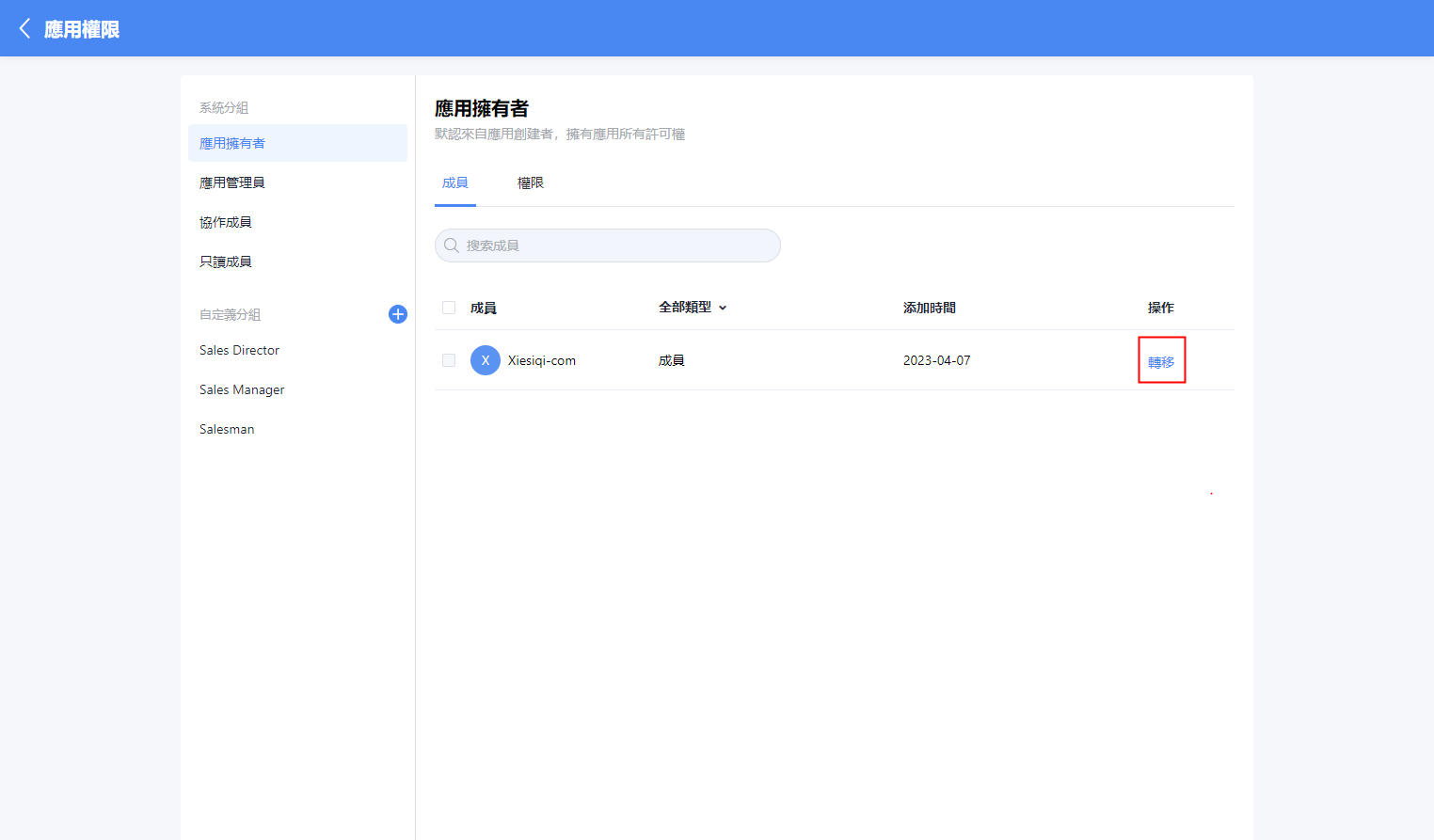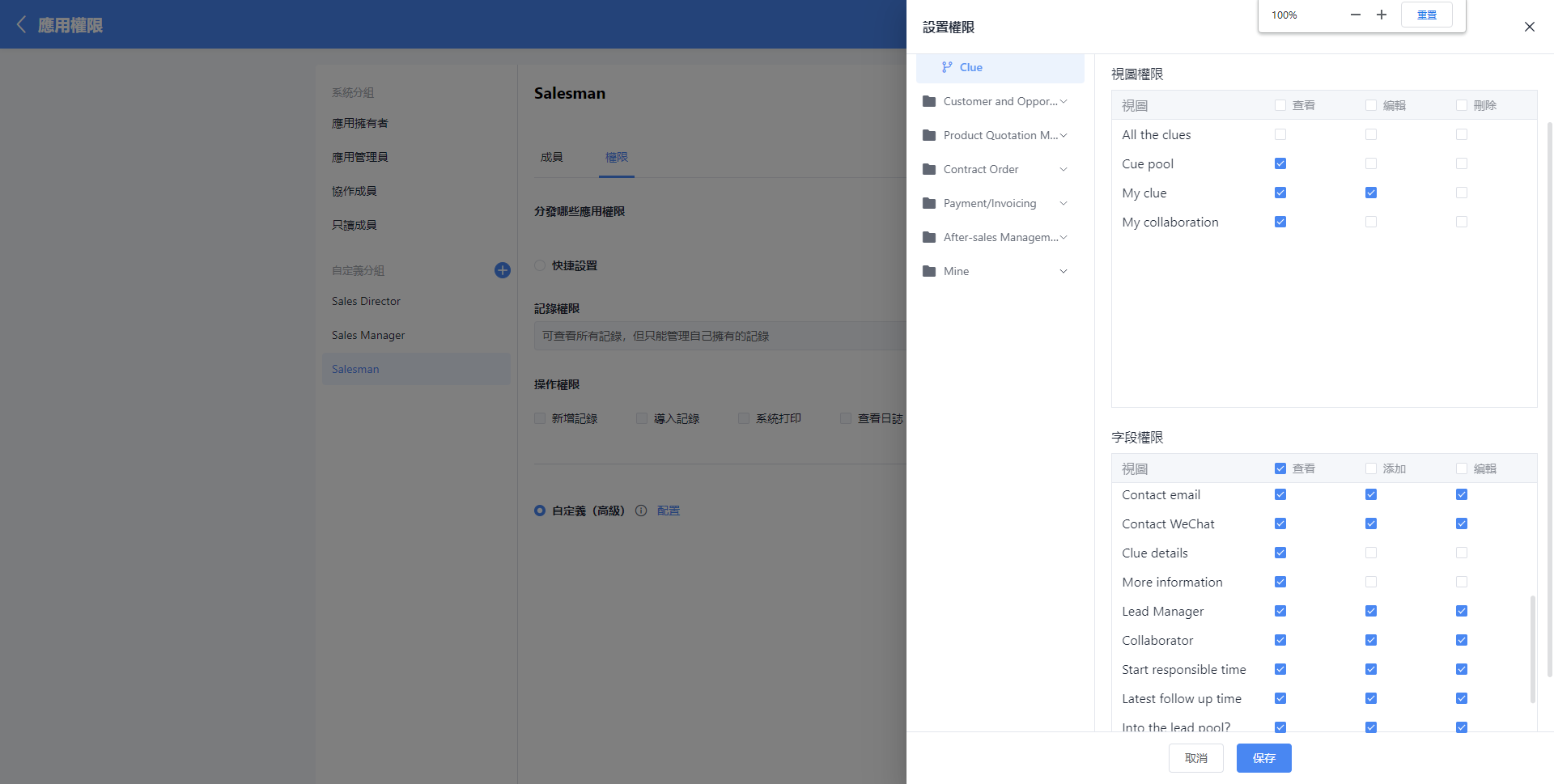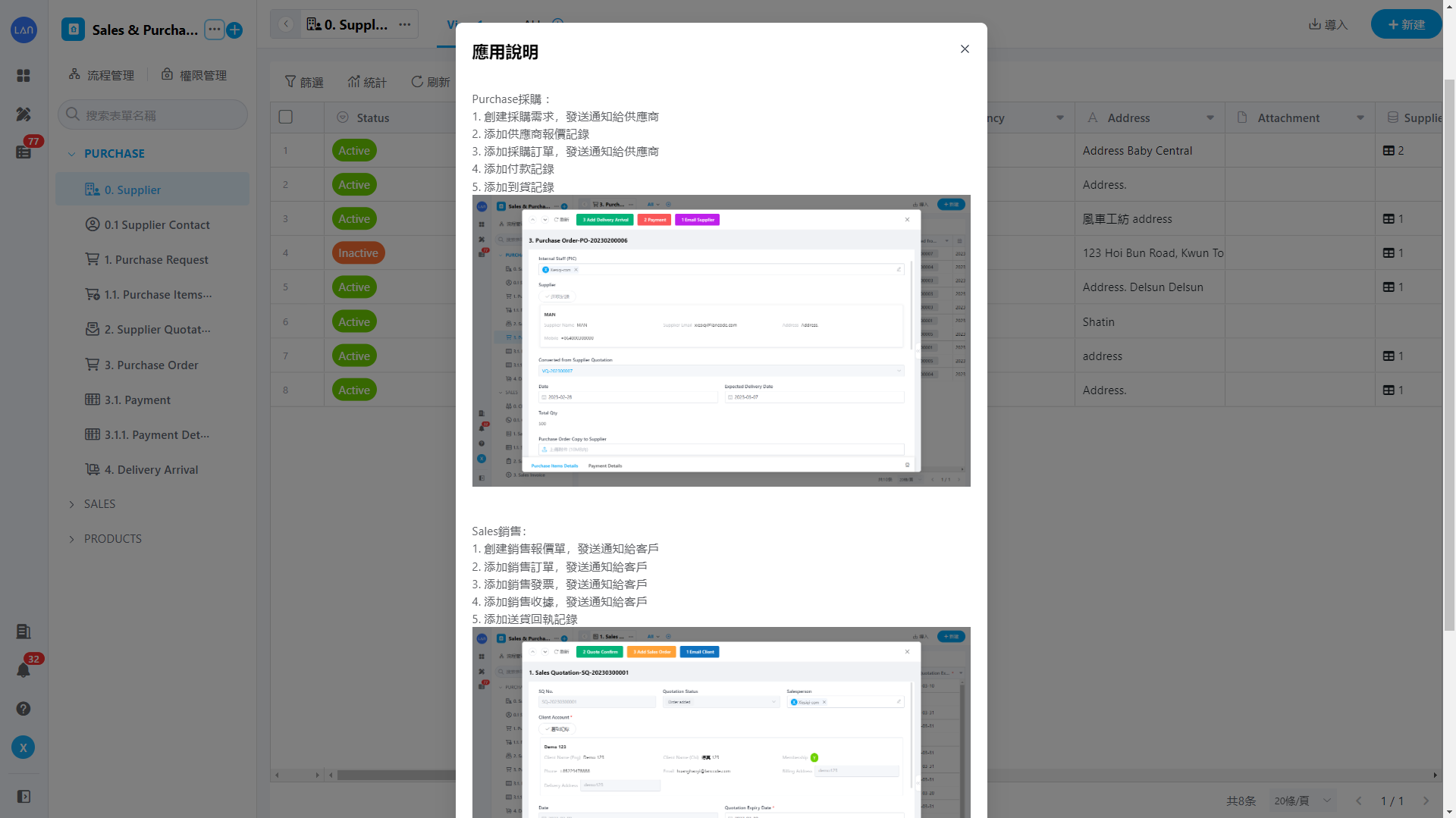Release Notes
2023/08/03 Update Log V1.8.2
Version V1.8.2
Web app:
- support external collaboration.
- Fill-in node supports forwarding to others for completion.
- Improved notification for new messages.
- Form lists now support column statistics.
- Removed pagination from form lists and replaced with infinite scrolling.
- Added pivot view to statistical charts.
- Optimized record printing function, allowing direct system printing.
- Team management - system log optimization.
- Business rules can now control subtables converted to forms.
Fixes:
- Bar chart X-axis for date and datetime fields can be grouped by year, month, day, or week
- After querying data in subtables, formulas/summations/default values/nested calculations/nested default values within the subtable can be calculated.
- Default values in option sets can now select other field values or query forms when choosing dynamic values.
- Default value field type matching for form fields.
- Fixed display issues with custom view filters.
2023/07/05 Update Log V1.8.1
Version V1.8.1
Web app:
- Views now support regular refresh.
- Forms now support change history.
- Optimized offboarding process.
- Related record dropdown allows creating new records; related record cards in subtable details can be directly created in the list.
- When updating data in a workflow, single-choice fields allow adding new options.
- Adjusted application description access; non-owners and administrators can view them.
- After data import, the form requires a manual refresh.
- Default value function calculations now include logical functions "OR," "AND," "NOT," "ISBLANK," "INCLUDE," "FALSE," and "TRUE."
Fixes:
- Summary fields can use the dropdown or card-type related records.
- Formulas, summations, and cross-form fields can be used in workflow dynamic values and date field triggers.
- Region fields automatically switch based on language.
- Global handling of the member widget field.
2023/06/15 Update Log V1.7.2
Version V1.7.2
Web app:
- Workflow SMS sending now supports country code and phone number.
- Multiple selection data in worksheet views can be batch executed for custom actions.
- View sharing now supports queries.
- Form pages can support printing.
- Subtable field permissions (workflow and application permissions) are linked to permissions.
- Template Center supports switching corresponding categories and templates based on language.
- Added uppercase amount function "NUMBERSTRING".
- Team management: Application creation permissions support creating from scratch, installing from the Template Center, importing applications, and AI creation.
- Print templates support field titles with ".".
- After team creation, 50 Blue Coins are gifted uniformly.
- In My Workflow cards, members and trigger node users in the details change the workflow creator to the trigger person.
- Individual users are limited to creating 5 team projects.
- AI application creation is online, with a default gift of 20 usage times for teams.
- When sending in-app notifications, handwritten signatures, images, and attachment widgets are displayed as links in received notifications and support redirection.
- When importing applications, fixed personnel in approval, fill-in, and notification nodes of the workflow are cleared.
- Statistical charts: Bar charts, line charts, and bar graphs support grouping.
Mobile app:
- For users registering on their mobile devices for the first time, password setup is guided without a login password.
- Approval workflow "Approve" and "Reject" buttons can be displayed as configured texts.
- Members: Selecting members by department allows choosing members based on departments
- Records within forms support copy, print/export, and delete functions.
- If quick filters are configured in views, they can filter on the mobile app.
- Mobile app supports adding the Share Public Form interface.
Fixes:
- Member event-triggered workflows allow triggering workflows for publicly inviting members to join.
- Localized handling for member invitations when importing files.
- Statistical charts: Selecting cross-form fields (numeric) for statistics resulted in errors.
- Field properties do not allow duplicate fields, and custom action default values can be validated.
2023/05/18 Update Log V1.7.1
Version V1.7.1
-
Added application permissions: permission management subdivides to the record range
-
Added application export support for public forms
-
Optimized the time field to support input recognition in forms
-
Optimized the function computation interface, supporting automatic matching of function formulas and fields when entering a function. The function usage help will be displayed based on the cursor's position
-
Optimized the member selection interface, supporting the statistics of selected personnel and the clearing of selected members
-
Optimized the word print template header to support 20 special characters, and the form supports multiple sub-tables/related record tables
-
Added functional switch in form settings, supporting turning on and off buttons in the view
-
Optimized the percentage display when using a summary field in the summary range
-
Added AI application creation support. A system application can be generated with one click based on the system keywords input
-
Optimized the width setting of related records, images, attachments, and other fields in the form
-
Added online preview for attachments
-
Added configuration of sub-form field permissions for workflow (filling, approval nodes) and application permission management (custom permission groups)
-
Optimized copying a form with two-way reference; after successful copying, two-way referencing can be performed
-
Optimized the statistical chart UI
-
Added support for quick filtering in the calendar and dashboard views
-
Added support for code blocks in workflows
2023/04/23 Update Log V1.6.1
Version V1.6.1
-
Added the dashboard view, which makes it easier to view the status of record data in groups
-
Added calendar view, which provides better management for record data related to date and time
-
Added column sorting and freezing to the form view, making it easier to view data in the view
-
Added record sharing and view sharing, making data sharing more convenient
-
Added rich text widgets to form fields and custom pages, supporting the use of rich text when users enter data
-
Optimized the divider widget, allowing users to use rich textwhen configuring field content
-
Added condition group filtering. In the view data filtering, multiple "or/and" combined conditions can be used for filtering
-
Added application permission groups to the approval, filling, and notification objects of the approval, filling, and notification nodes, supporting permission groups within the application and cross-application
-
Added a subscription charging center, allowing users to directly order and upgrade versions and recharge blue coins in the system
-
Added application and workflow management to the team management, making it easier to view application and workflow lists
-
Improved the member invitation process
-
Optimized the new record creation and data import entry
-
Optimized the application login loading page
2023/03/31 Update Log V1.6.0
1. Added limited input format to the text field
The text field supports limited input format and custom [prompt message for error]. Currently, there are 14 preset input formats, such as uppercase and lowercase letters, ID number, passport number, postal code, license plate number, IP address, URL link, etc.
For example, let's set the input format of a text field to the license plate number. When the user inputs the content, the system will automatically check it. If the content is not entered according to the format of the license plate number, it will display "Please enter the correct license plate number".
2. New display type for date field
Added [Year], [Year-Month], [Year-Month-Day Hour], [Year-Month-Day Hour:Minute:Second] four display types.
3. [Add Option] is newly added in the option field
Allows adding other options to the preset at the Single-selection and Multi-selections fields and allowing validation of required fields.
This feature is extended into the options set.
4. New ID number field
Supports input verification of 6 certificate types, including Chinese ID card, Hong Kong ID card, Chinese passport, Hong Kong passport, the People's Republic of China Travel Permit to Hong Kong and Macau, and Mainland Residents Travel Permit to Taiwan.
5. Add text concatenation field (Concat)
Combines multiple fields into a new field, and the text combination can be synchronized in real time according to the change in the content of the associated field. This field is often used for splicing display or as a record title. Text combination concatenates particular fields such as Serial (number) and other form fields.
6. Added percentile display in the summary field
The result of the summary field is a numerical type, which supports display as a percentage, consistent with the percentage display function of the number field.
7. Refactor formula field
Formula field configuration experience optimization: you can directly select the numeric or date mode for quick configuration without entering complex functions.
The numeric mode supports quick configuration of summation, average value, maximum value, and minimum value and supports custom formulas and preset functions.
Added date mode, date calculation supports calculating duration, adding duration to and subtracting period from date, the difference from the current date, and setting the output result's unit or format.
For example, for worksheet quotation, if the quotation expiration date is set 30 days after the quotation effective date, you can use the formula field - date mode - to add or subtract the time for the date and enter the quotation effective date + 30d. After setting the output format, the expiration date can be automatically calculated.
__.jpg
Results:
8. The default value of the subforms adds a new value range
The default value of the subform field supports setting other field values of the current subtable record, including the current subform record and related records in the subform.
For example: in the [subform field quotation details] of the quotation worksheet, there is [related record field product]. When the [subform numeric field original unit price] is set to [related record product unit price] through the default value, you can set it in the new subform records, select the product, and the original unit price will be displayed automatically.
Results:
9. Added display of current related record
The two-way reference field of the worksheet supports displaying the "current related record" when a new related record is added to the current record.
For example, the customer form of the worksheet has [related record field contact person], and one-to-many [two-way reference] is performed, a new customer form record is created, and a contact record is added from the current customer record at the same time. The new [contact person record pop-up's related record field company name (i.e., customer)] will display [current related record].
Results:
10. PDF is added as the print document type
Both system printing and word template printing support printing pdf, and the workflow node retrieving the record's printing file also supports setting in doc/pdf.
Operation path: Check a single record in the view - print (system print or select a template) - choose the type of document to be printed - confirm - download the print file in the message notification.
11. Add application owner and transfer
The app owner is the app creator by default and has all the permissions of the app, including:
- View all pages and data of the application management interface.
- Operate full permission functions at the application management interface.
- Add or remove app administrators, app permission groups
The app owner can transfer the app ownership to other team members. After the transfer, the original app owner loses the app owner's identity. And all permissions of the owner are inherited by the new app owner. This function applies to the scenario of member resignation and handover.
Operation path: App Homepage - Permission Management - App Owner - Click Transfer - Select Members - Click Submit.
12. [Application import and export] Synchronize application custom permission groups
To migrate the application to another account, [Application Import and Export] can automatically synchronize the permission settings of the application's custom permission group. You don't need to worry about re-setting the cumbersome permission, so the application migration is more efficient and convenient.
13. Optimize the application description
Supports rich text editing of application descriptions, allowing creators to describe application operations in detail and helping users understand and use the application.
Operation path: App homepage - on the right side of the app name in the upper left ... - App description
2023/02/24 Update Log V1.5.0
Version V1.5.0
-
Restructure team management
A new organizational structure covering members, departments, roles, role/job management, and team information at a glance;
Added role management, which supports multiple role identities for a single member. -
Multiple ways to invite members
In addition to email and mobile invitations, add:
● [Bulk Import] to add new members and quickly send invitations in batches at Address Book Template
● Use [Public Invitation], such as Team Invitation Code, Team Link, or Team QR Code, to invite members to join more conveniently, and public invitation can also set the invitation validity period -
Support the configuration of refined team permissions
Customized grouping of team permissions, users can configure corresponding system permissions according to needs so that administrators can better assign permissions to members to help manage the team -
Optimize application permissions
Optimize the system grouping and custom grouping of application permissions, enhance the distribution method of application permissions in custom groups, and support quick settings and custom configurations.
● There are four types of record permissions preset in the quick setting; select the operation permission as needed;
● Custom configuration can flexibly set the application worksheet's function, data, and view operation permissions. It can quickly edit permission points by using reference groups to meet personalized application permission management. -
The approval node has added [department head] approval
The approver of the workflow approval node has included [Department Head], which can be set to be approved by the superior head, and can support up to 20 levels to meet the approval process requirements of multi-level organizations. -
The notification node adds [Send SMS (SMS notification)]
The workflow notification node adds [Send SMS], which can send SMS notifications to the department, position, and address book team members. Currently, only members with mobile numbers in mainland China can receive SMS. -
The workflow adds a [Get Record Print File] node
The obtained record data can be automatically generated using the pre-made WORD print template (such as quotation, contract, etc.) and stored in the attachment field. The user can quickly download the print file in the attachment. -
Word template printing [Field Code Table]
Added a Word template printing guide, automatically generating the field code table corresponding to the worksheet. Users can copy and paste it into the Word template and quickly create the desired printing template. -
The method of adding data to the subform of the worksheet has been added [Add by batch selection]. The user can perform a batch selection of multiple records for related records, such as in the order details form, and add multiple products in batches simultaneously to improve business data processing efficiency.
-
Fill in custom action settings; support filling in default values
-
The default value function computation increases more time functions
● Return minutes MINUTE: returns the minute in the time; the return value range is between 0 - 59
● Return hours HOUR: returns the hour in the time; the return value range is between 0 - 23
● Return weekday WEEKDAY: returns the day of the week of the date; the return value range is between 1 - 7
● Return month MONTH: returns the month of the date; the return value range is between 1 - 12
● Return year YEAR: returns the four-digit year of the date
● Return the current time DATENOW: returns the current time -
Worksheet multi-selections field support settings [Limit the number of selectable options]
-
The workflow supports single-selection and multi-selections field settings [Allow new options]. After checking, if the value of the workflow node object is not in the options, the value will be automatically added to the options list.
-
The date selector provides shortcut keys to select today, yesterday, and a week ago quickly
2023/01/16 Update Log V1.4.0
Version V1.4.0
- Form design function optimization
- Business rules: filter parameter values support optional dynamic values to meet more scenarios requiring form fields' participation.
- Number components: Add the "Show Percentiles" setting to provide more display options.
- Summary component: Add the "Summary Scope" setting to filter and summarize data according to conditions, providing more flexible calculation methods.
- Divider: increase the "Readable" setting to allow hiding.
- Location: Increase the "Current Position" setting as the Default Value. After the user checks it, the current location will be displayed by default every time entered.
- Option set: When the options set is selected, the support component can set the default value so that the user can display the value with high priority as needed.
- Related records: Add the "Allow Viewing Records" setting. After the administrator checks it, the user can see the record details of the related records. Otherwise, they cannot see it.
-
The Related Records drop-down option supports opening record details
All related record single-selection drop-down boxes support clicking the sub-item to open the related record details, which is convenient for users to view the related record details at any time. -
Data import function optimization
- Added permission control, only open to administrators, team owners (creators), and permission group members, and permission group members have configured with the "Add" access.
- Filter duplicate data: support acting on duplicate data, such as skipping, overwriting, and updating without adding new records.
- Verify error data: when importing, you can perform operations on some error data, such as skipping error data; this line will be cut as a whole and not imported; otherwise, this line will be imported commonly, and only the error data field will be imported. Other fields are imported commonly.
- Import trigger workflow: After checking, the workflow is triggered when the import is supported. Otherwise, the workflow is not triggered
-
Email notification is available for external users
In the workflow, the recipient of the email notification can select the email field of the node object, which supports sending notifications to external users and broadens the scope of sending -
Time trigger dynamic value option optimization
Workflow time triggers events, adding an option to repeat triggers (Repeat Rules), which is convenient for routine operations. -
Branch nodes allow node placement
In the workflow, the branch node and the node below the branch following the approval node allow node placement, such as the left side (by branch), the right side (veto branch) and no movement (do not move). Therefore, due to business adjustments, more approvals can be inserted in the middle of the approval process.
- Workflow function optimization
- The new workflow data, the text input box, and the serial number field of the update data node have added the input method of fixed value + selection of dynamic value, and the user can quickly set it.
- When the data can not be retrieved from the form, add the "continue to execute after adding a record in the worksheet" setting to support dynamically adding records and performing operations.
2022/12/19 Update Log V1.3.0
Version V1.3.0
Worksheets
-
[New] Function Computation adds functions
Date functions: DATEIF (duration), DATEADD (add time to date), DATESUBTRACT (subtract time from date)
Mathematical functions: COUNTARRAY (counts the number of objects)
Logical functions: IF (set the judgment condition, and return different text according to the judgment result TRUE or FALSE)
Custom functions: support the use of Javascript language to process personalized data scenarios -
[New] Reset serial numbering
The system supports the function of automatically resetting the serial number field. After the number is reset, the number will be restarted according to the initial value of the numbering rule. This operation is only valid for newly added records.
For example, the initial value is 1, and new records will start counting from 1. -
[Optimization] Related records support the selection of two-way reference operations.
Optimize the two-way reference of related records. Users can freely choose one-way or two-way reference. When deleting related records, they will be prompted for one-way deletion or two-way deletion to improve user experience. -
[Optimization] The default value of related records - for the query worksheet, optimize the query to 200 records
-
[Optimization] The calculation method of the formula field is optimized as a pop-up window operation
-
[Optimization] For single-selection and multi-selections fields, when the copy is long, it will adapt according to the content of the options
Workflows
-
[Optimization] Batch approval
Support quick batch approval of multiple pending approval records in the pending approval process.
If "Only allow independent approval" is selected in the approval node of the workflow, the batch approval function is not applicable -
[Optimization] Custom action button icon configuration can be canceled
Custom Pages
- [Optimization] The view search function supports matching new fields
Others
-
[New] Global drop-down selection component, new search function
-
[New] Worksheet shortcut key
Tab key: Save and select the cells behind the same row
Space bar: open/close the current record details
Ctrl+C: copy field value
Ctrl+V: paste field value
Arrow keys: switch selected cells
Enter key: edit cell/save
Delete key: clear field value
2022/11/04 Update Log V1.2.0
Version V1.2.0
Worksheets
-
[New] option set
-
[Optimization] Single selection, multi selections; supporting custom options to be converted into option sets, allowing users to add new options.
-
[Optimization] Formula: Support custom calculation.
-
[Optimization] Related records and field properties add "query settings"; filter criteria objects improve field supplements, and field options support fixed and field values.
-
[Optimization] Reference fields, field properties - field permissions increase "Store Data".
-
[Optimization] Import data, field mapping import supports Serial (number).
-
[Members] Add search, position, and department as filter items.
-
[New] Worksheet records support copying.
-
[New] The worksheet navigation bar supports "Hide from Navigation".
-
[Optimization] Sorting: support worksheet sorting by time intervals.
Workflows
-
[New] Webhook time trigger.
-
[Optimization] "Use personnel under the workflow node object" is added under the Notification Node and Manual Node (Approval and Fill In).
-
[Optimization] Update the field node and support [increase, decrease] value for the field.
Organization management
-
[Optimization] Add sharing invitation to join, import new members, and self-apply to join the organization
-
[Optimization] The administrator configuration adds a system administrator who can create, modify, and manage applications.
Applications
-
[New] API development documentation
-
[New] Application import and export
2022/09/16 Update Log V1.1.0
Version V1.1
Worksheets
- [New] field controls: email, phone, location, formula, summary, time, area
- [Optimization] Query worksheet: According to the configured query conditions, query a record from a specific worksheet, and write a particular field in the record to the current field. Subforms can query multiple records and automatically populate various subforms.
- [Optimization] Function computation: supports sum, average, product, remainder, and count.
- [Optimization] Other field values: support the selection of fields in this form and the field values of the related records.
- [New] Import Excel: supports importing Excel tables and creates mapping imports.
- [Optimization] Custom actions: support pop-up windows to fill specified fields.
- [New] Custom page: adds statistical tables and charts and filters components.
Workflows
- [New] Staff event trigger, packaged business processes, and subprocesses.
- [Optimization] Trigger person and trigger events are now available when the button is triggered at the dynamic value of the process node; the filler and executor of the node are added; the approver and executor of the approval node are added.
- [New] Process node: regulates the business process and obtains single member/department data.