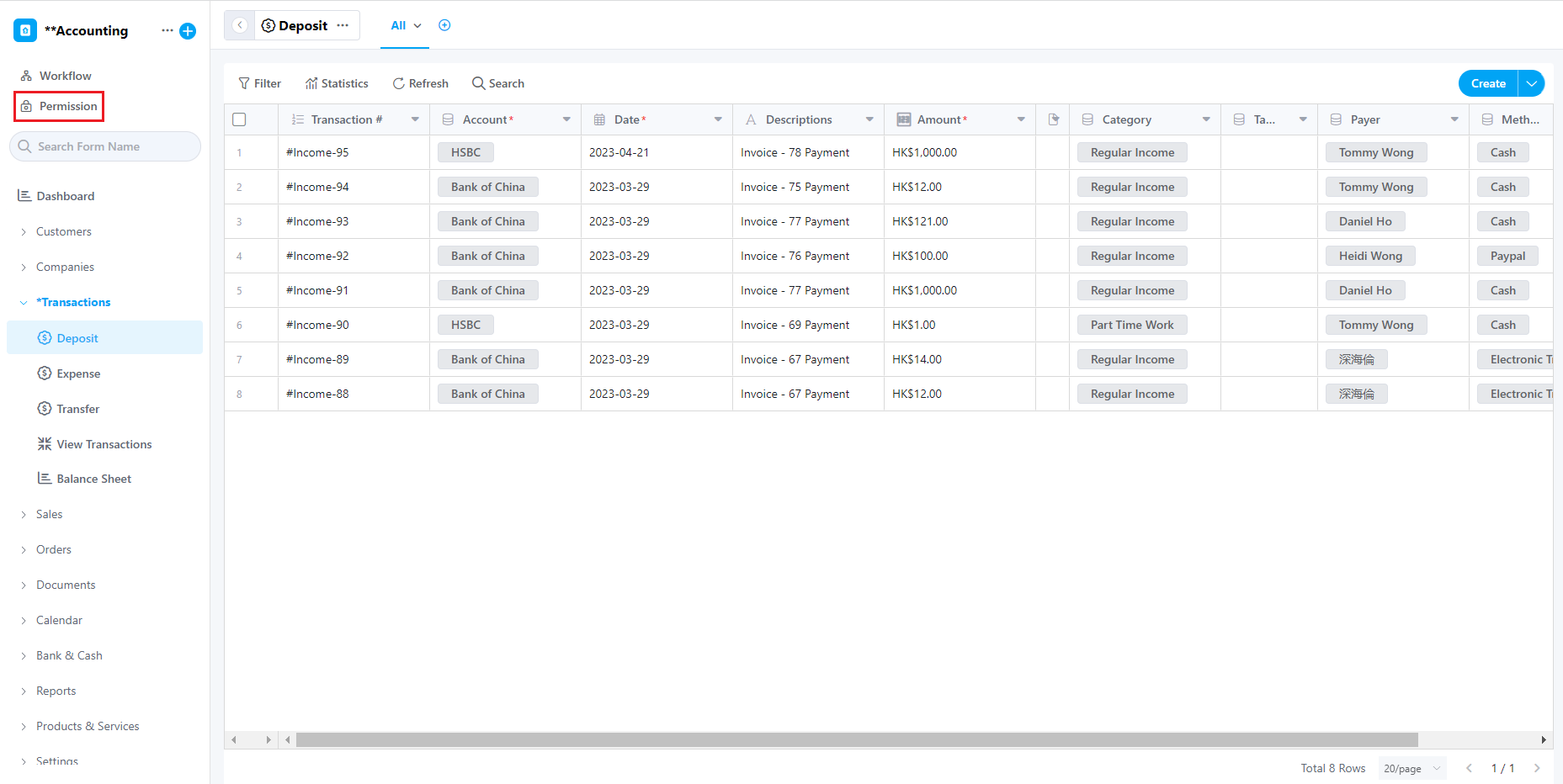Application Permissions
1. Permission Introduction
Multi-person collaboration is indispensable for organizing applications. Therefore, we need to set up different roles for different data management.
By default, There are four groups: application owner, application administrator, collaboration member, and read only member. In addition, you can also add a custom permission group to enable different users to have different operation permissions.
Application owner:
The creator of the application, by default, holds ownership of the application
Application administrator:
Can configure the application and manage all data and members under the application
Collaboration member:
View all, manage your records
Read only member:
Access to all records but view only
Custom permission group:
Administrators can also customize permission groups, refine permissions to views, records, fields, and functional operations, and assign members to the permission group
2. Member permission configuration
Member permissions are associated with permission groups. First, configure operation permissions for a particular permission group and then assign permission groups to members so that members can obtain the permissions given by the permission group.
Through the configuration of the permission group, the following permission requirements can be realized:
-
There are multiple worksheets under the application, and members can only see the specified worksheets
-
There are multiple views under the worksheet, and members can only access the specified views
-
There are a lot of data under the view, and members can only view the data created by themselves
-
When members view a row of records, some fields are hidden
-
When members edit data, some fields can be edited, and some fields cannot be edited
-
Members can only fill in specific fields when adding a new row of records