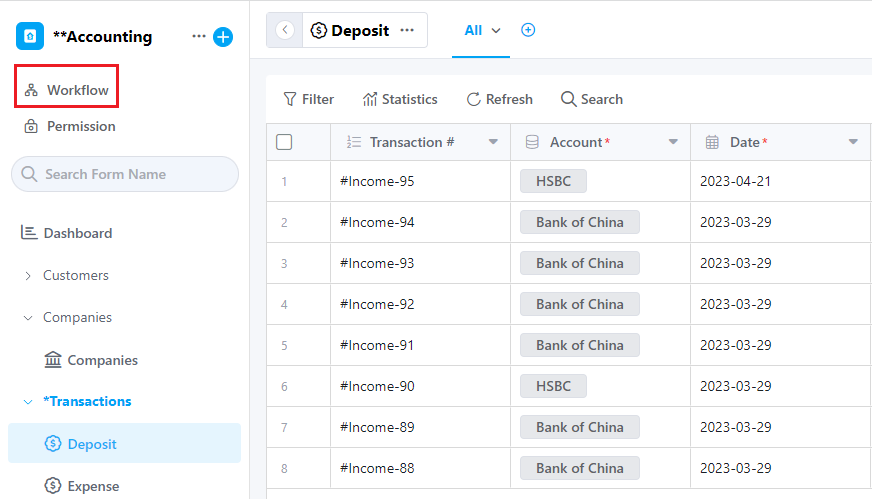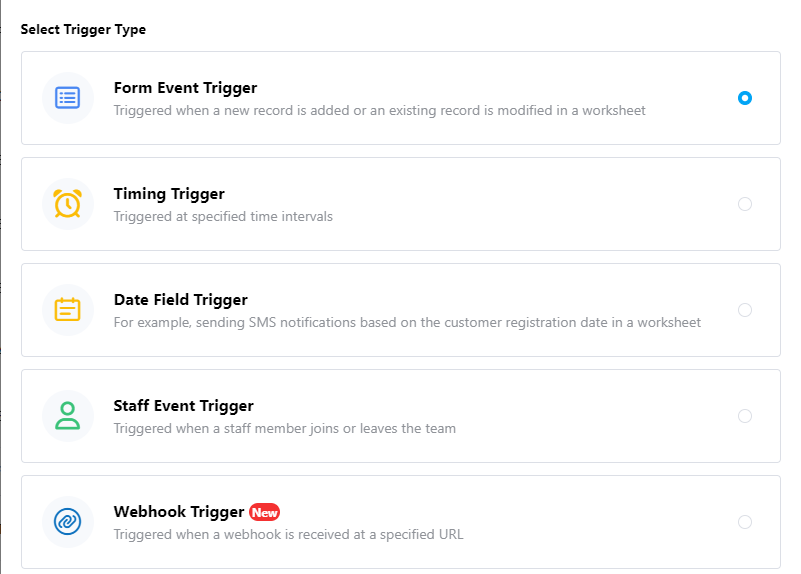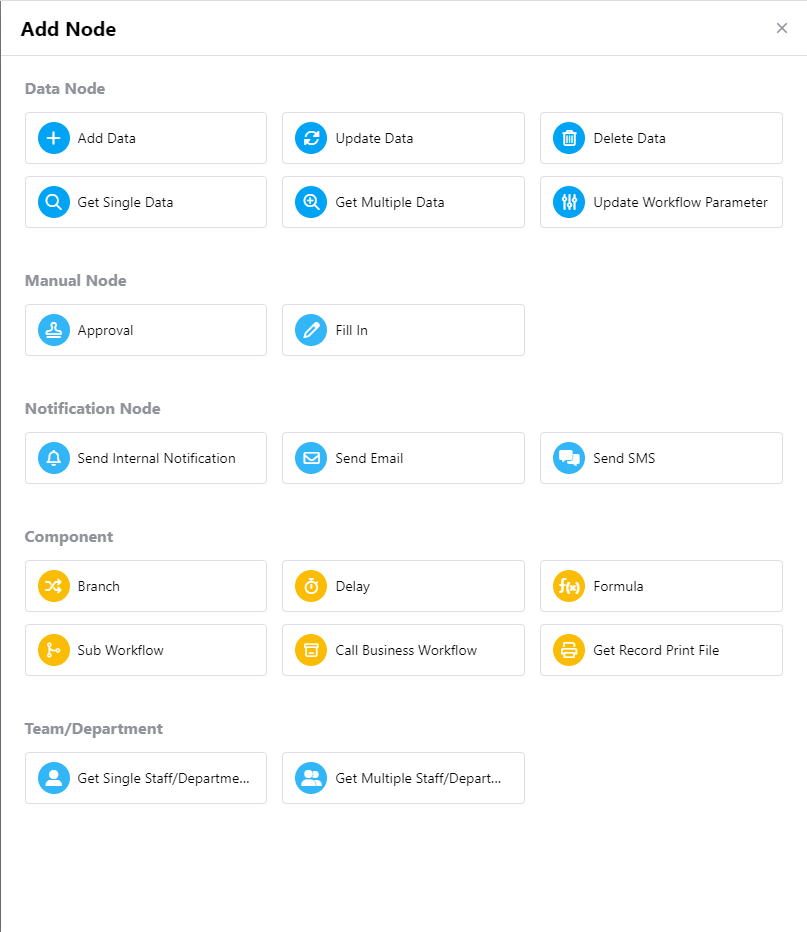What is a Workflow?
1. Overview
Workflow, which can realize the automatic execution of business and approval workflows.
Automated workflows can reduce manual operations for users and duplicated work and improve efficiency.
An automated workflow consists of a trigger and several action nodes.
A trigger is a switch to start a workflow, and various types of action nodes are used to complete multiple tasks to realize workflow automation.
2. Workflow management entrance
Click [Workflow Management] to enter the workflow management page, where you can create and manage workflows.
3. Workflow trigger types
Form event trigger: when the form is added, deleted, or updated, the workflow can be triggered
Time trigger: specify a time, set the period, and the workflow will be triggered cyclically
Date field trigger: specify the date field in the form to trigger the workflow
Member event trigger: When a member of the team joins/leaves, the workflow is triggered
Webhook trigger: to be published...
Packaged business process: to be published...
In addition, a custom button on the form can manually trigger workflows.
4. Workflow nodes
We provide data, manual, notification, components, and team/department nodes for workflow construction.