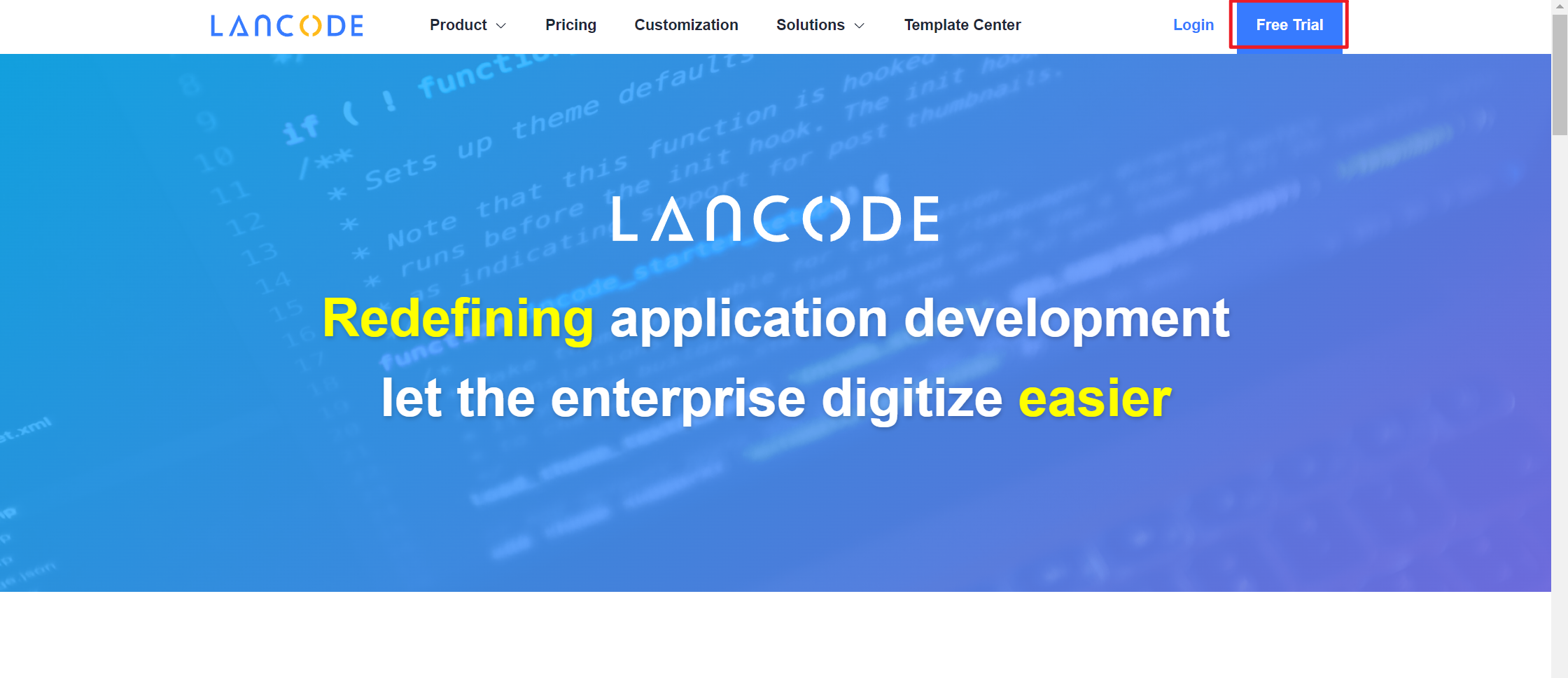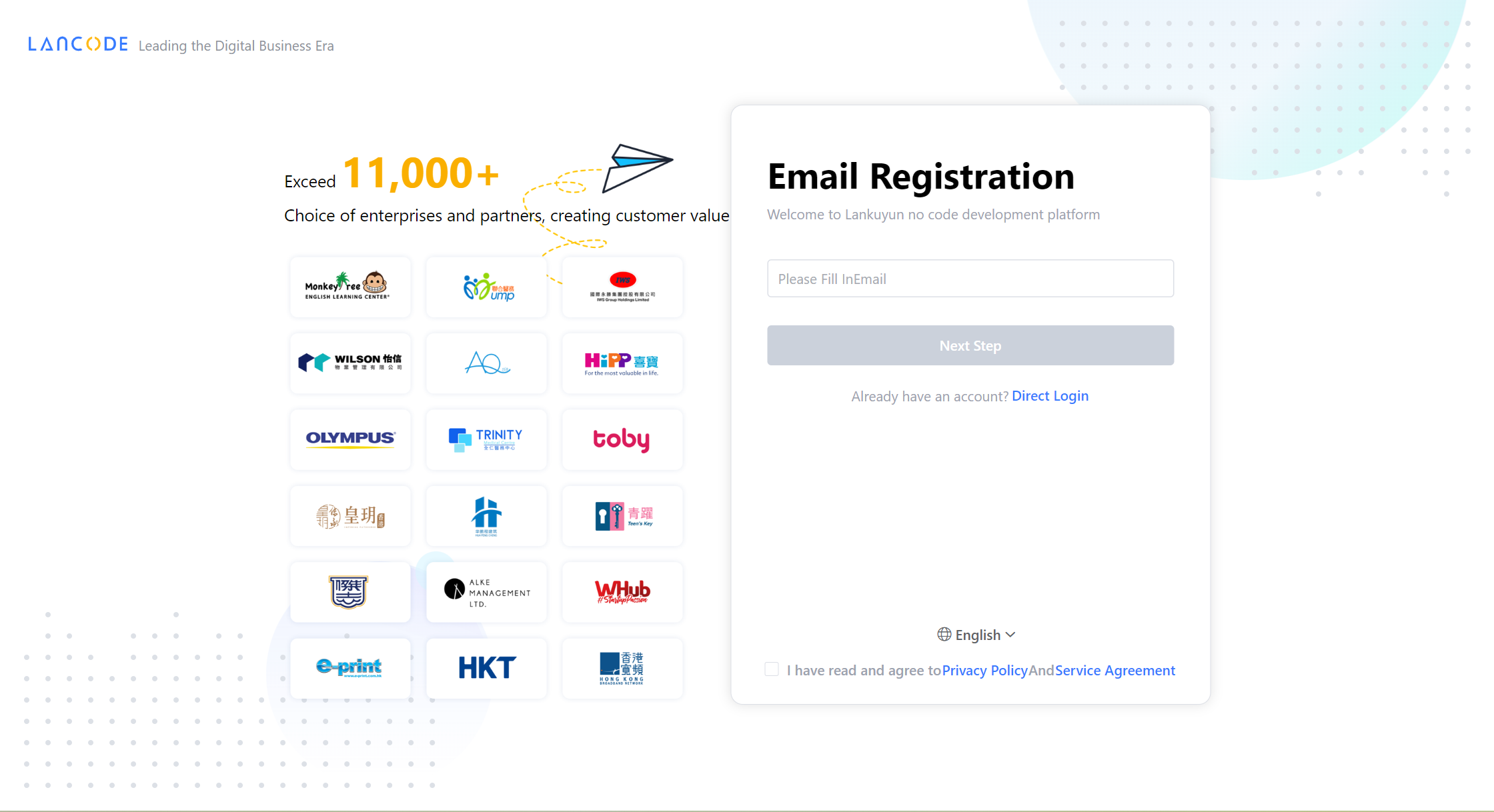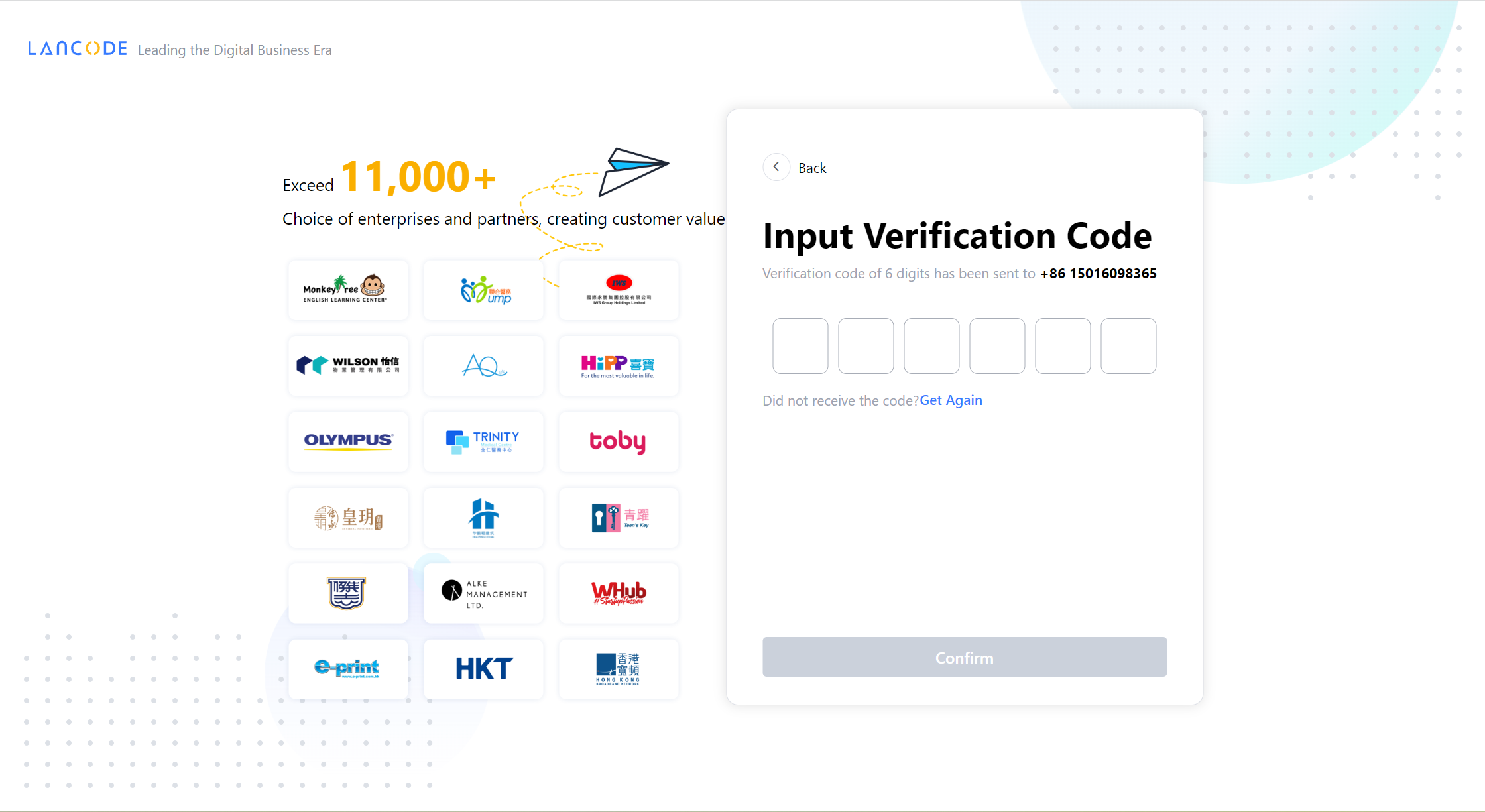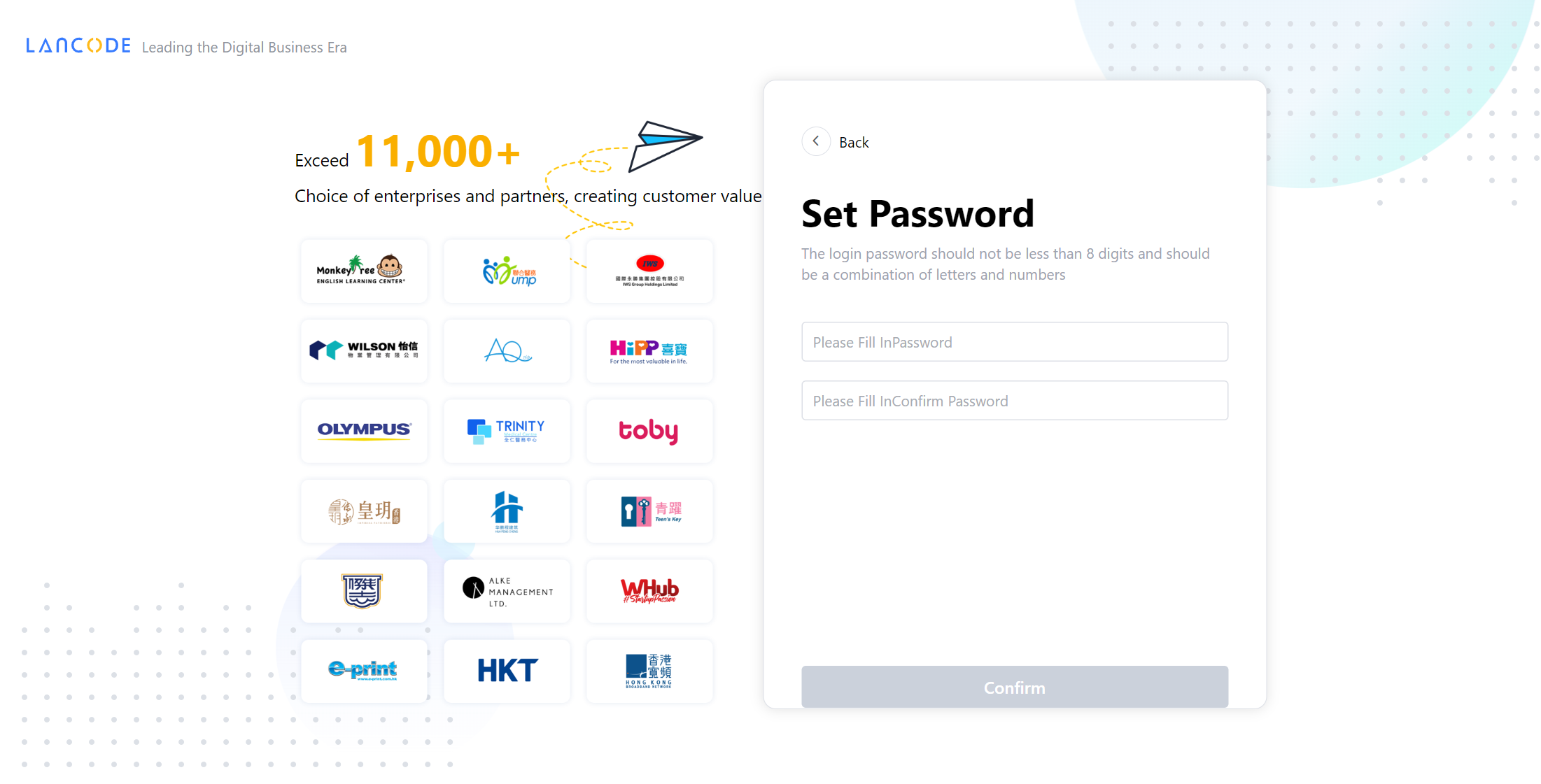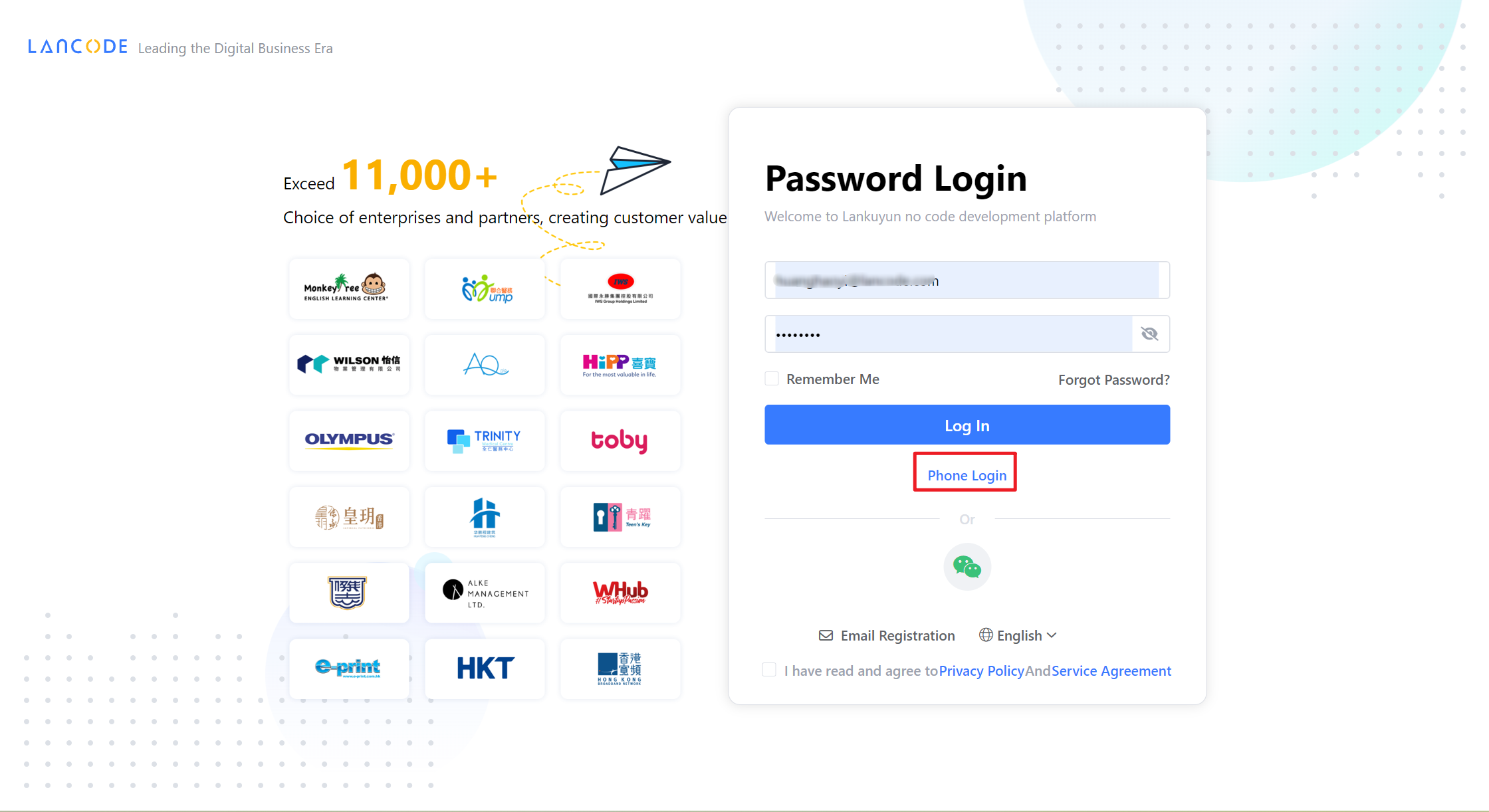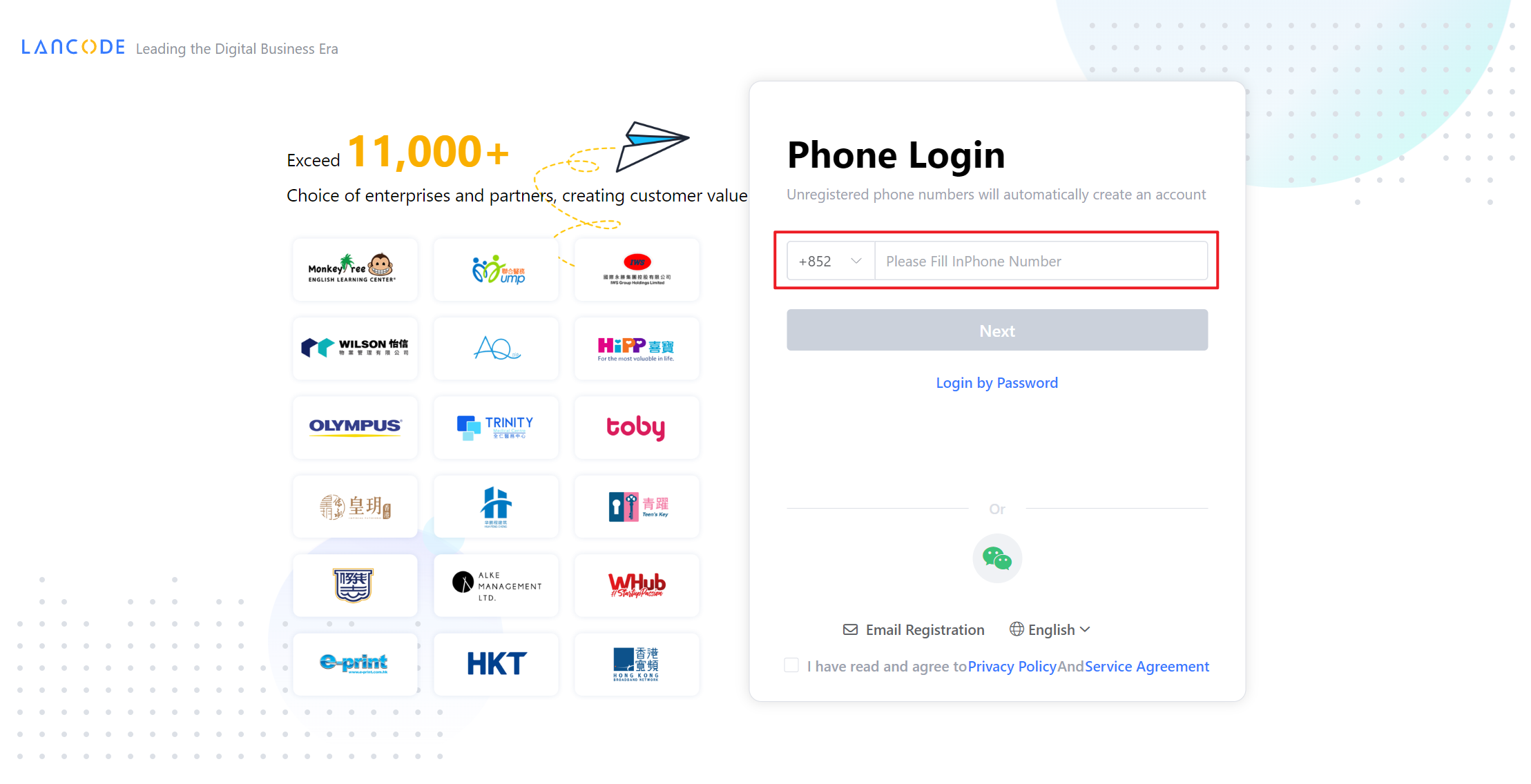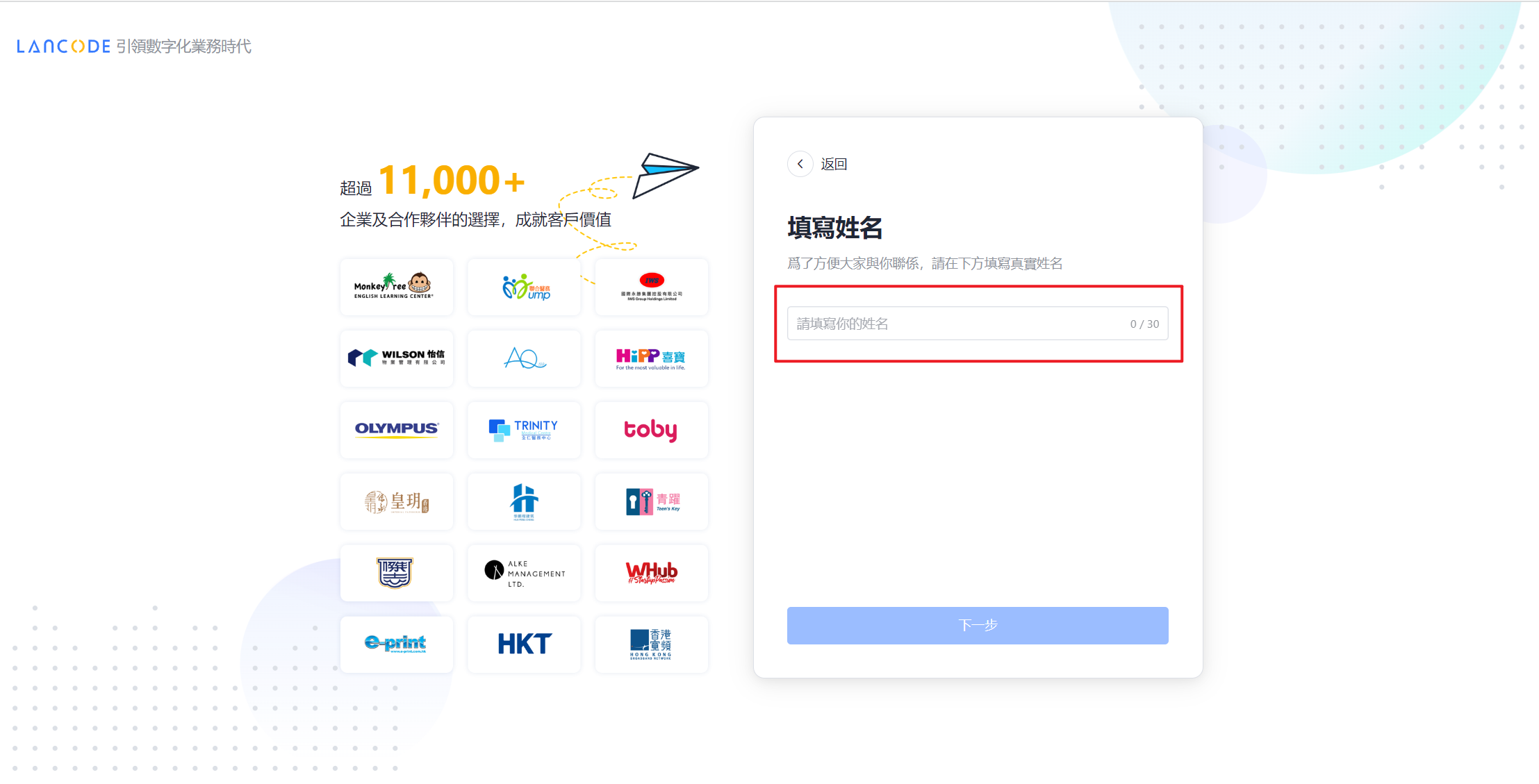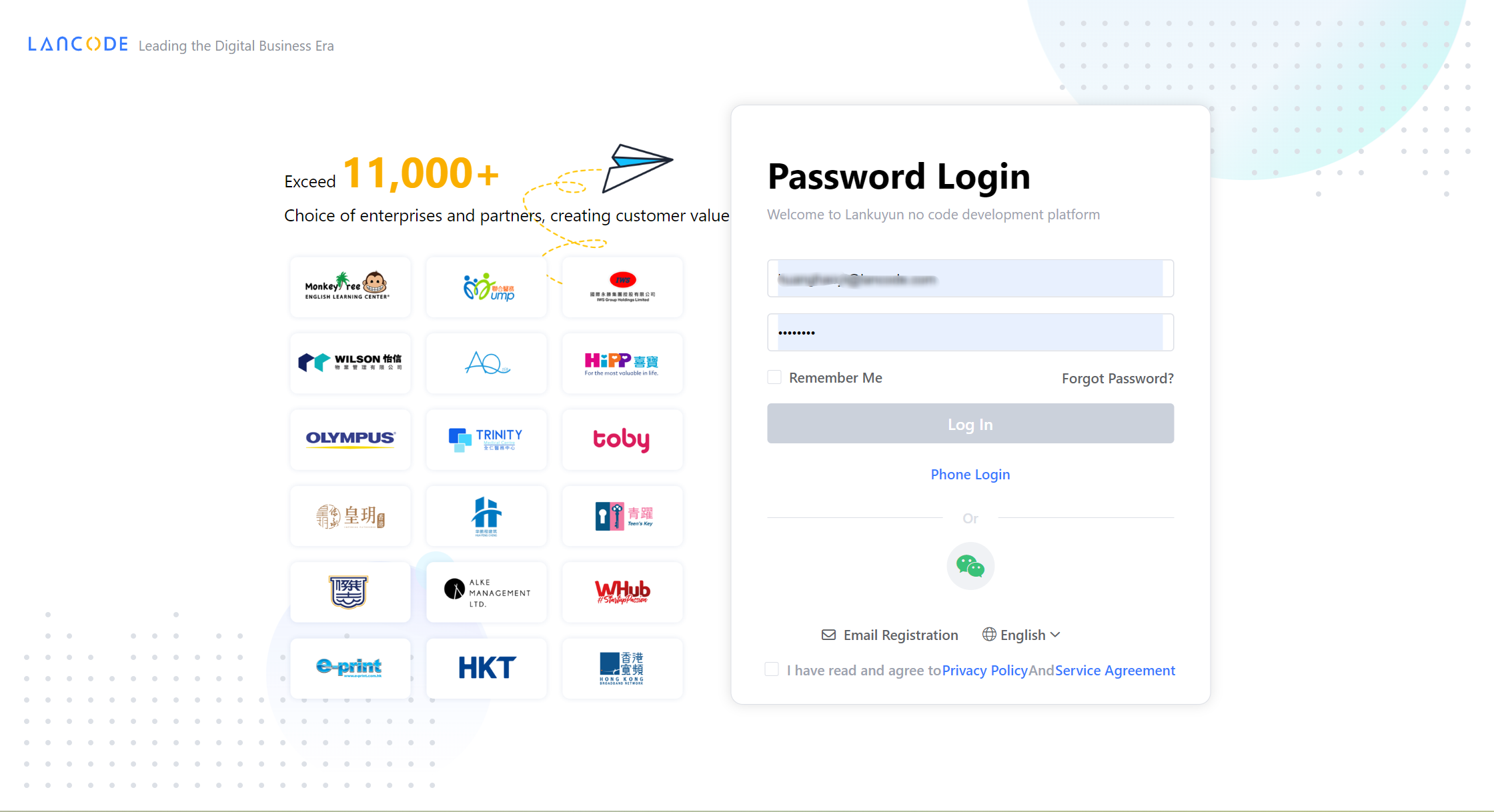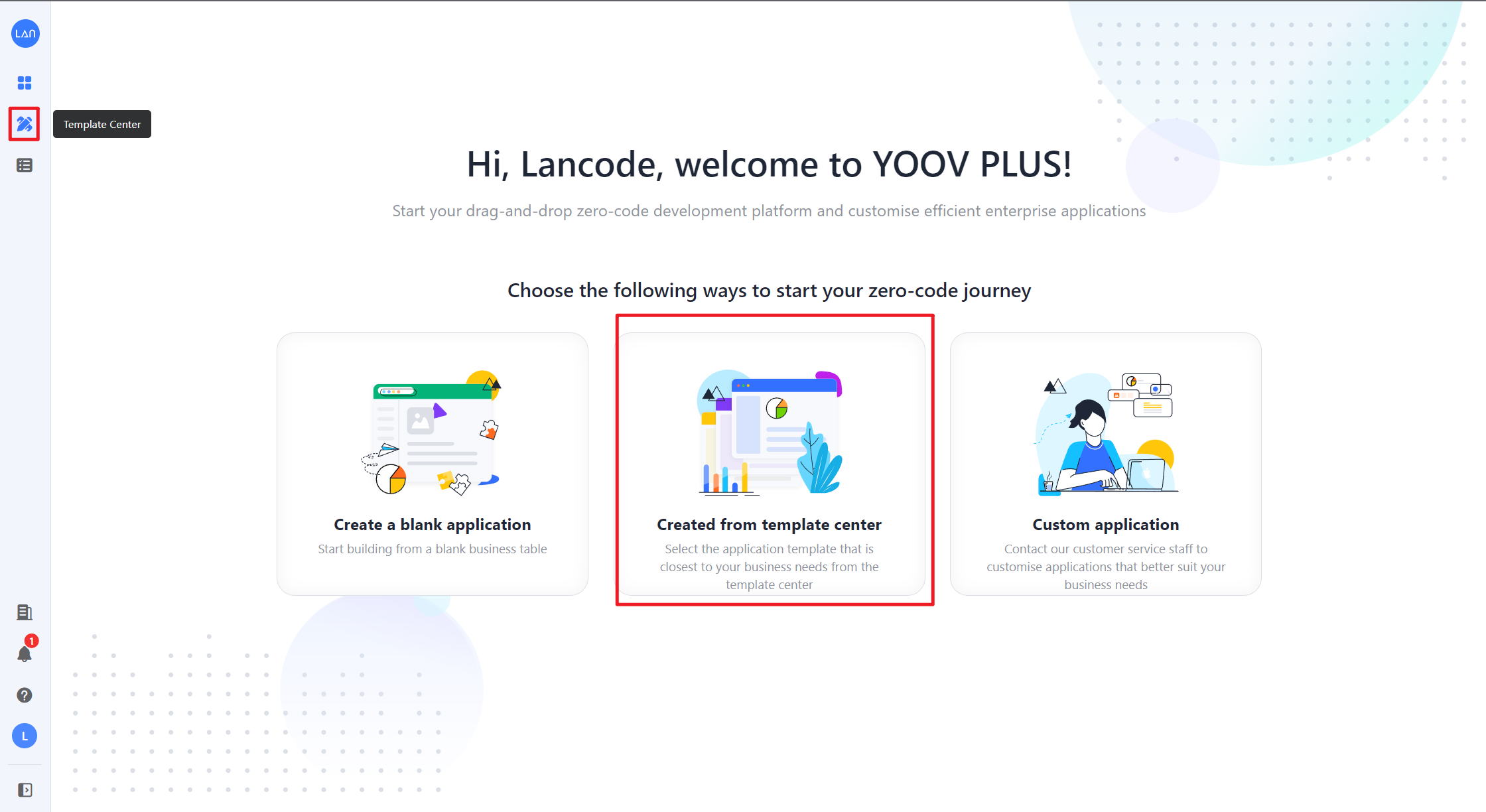Account Registration
1. Account Registration
Click Sign up for free in the top right of the Lancode
1.1 Email registration
Enter the email registration page, fill in the email, read and agree by checking the service agreement and privacy policy, click Next
Enter the verification code and click Confirm.
After setting a password with no less than 8 digits, including uppercase and lowercase letters and numbers, click Confirm to register successfully
1.2 Phone registration
On the login page, click Phone login to enter the Phone login page
Enter the mobile number, read and agree by checking the service agreement and privacy policy, click Next, and the unregistered mobile phone number will automatically create an account
Enter the verification code and click Confirm.
After registering an account with an email address or a mobile number, you must fill in your name and complete the team information. After logging in, this information is the account information of the team and team administrator.
2. Account Login
2.1 Password Login
In the login box, directly enter the email address/mobile number and password, read and agree by checking the service agreement and privacy policy, and click Log In.
2.2 Verification code login
Enter the mobile number at the Phone Login page, click Next, enter the verification code, and click Confirm.
Enter the workspace after login successfully: