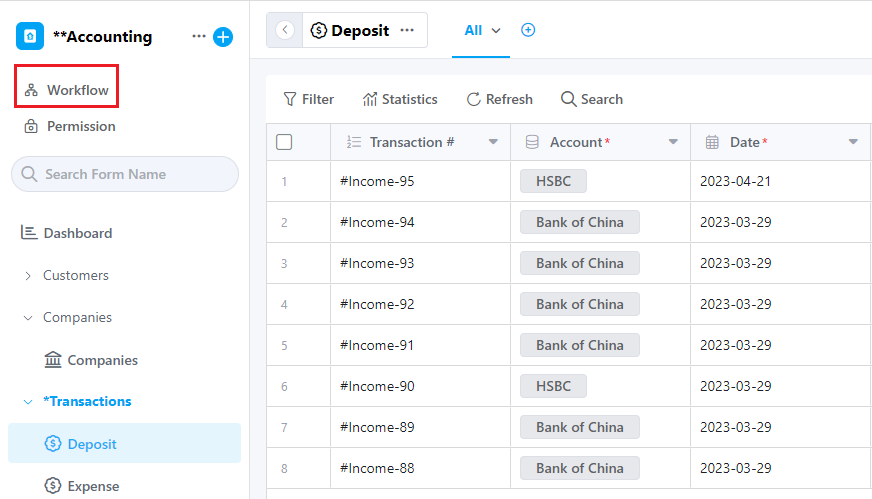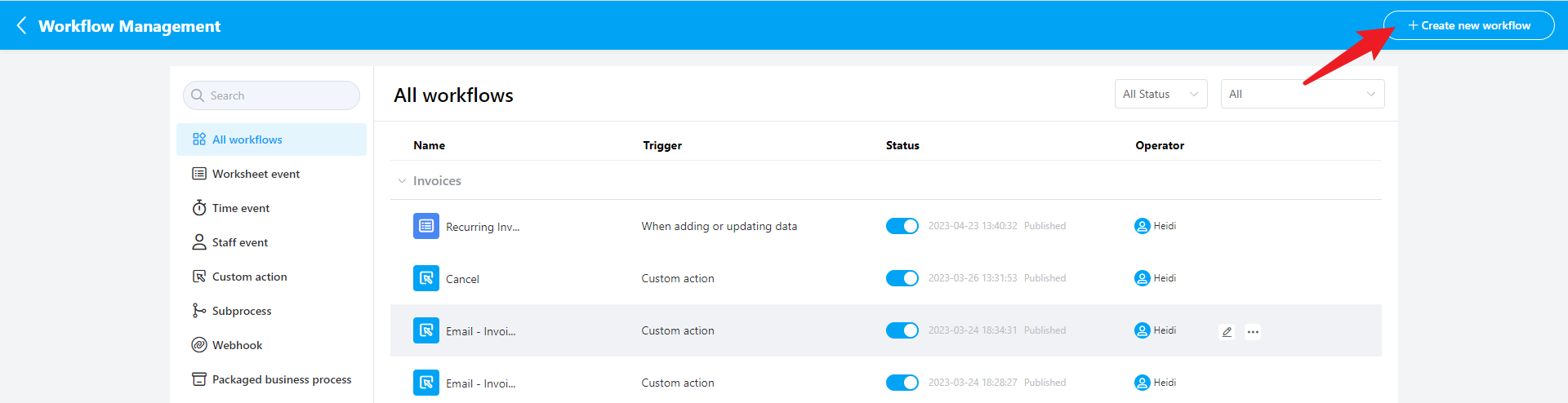How to create a workflow?
1. Entrance to create
As the image below shows, click [Workflow Management] in the upper left.
Enter the workflow management page, and click [Create new workflow].
2. Steps to create
Step 1: Select and configure the trigger method
Step 2: Set the action nodes that need to be executed in the workflow
Step 3: Set up the configuration for workflow execution
Step 4: Publish workflow