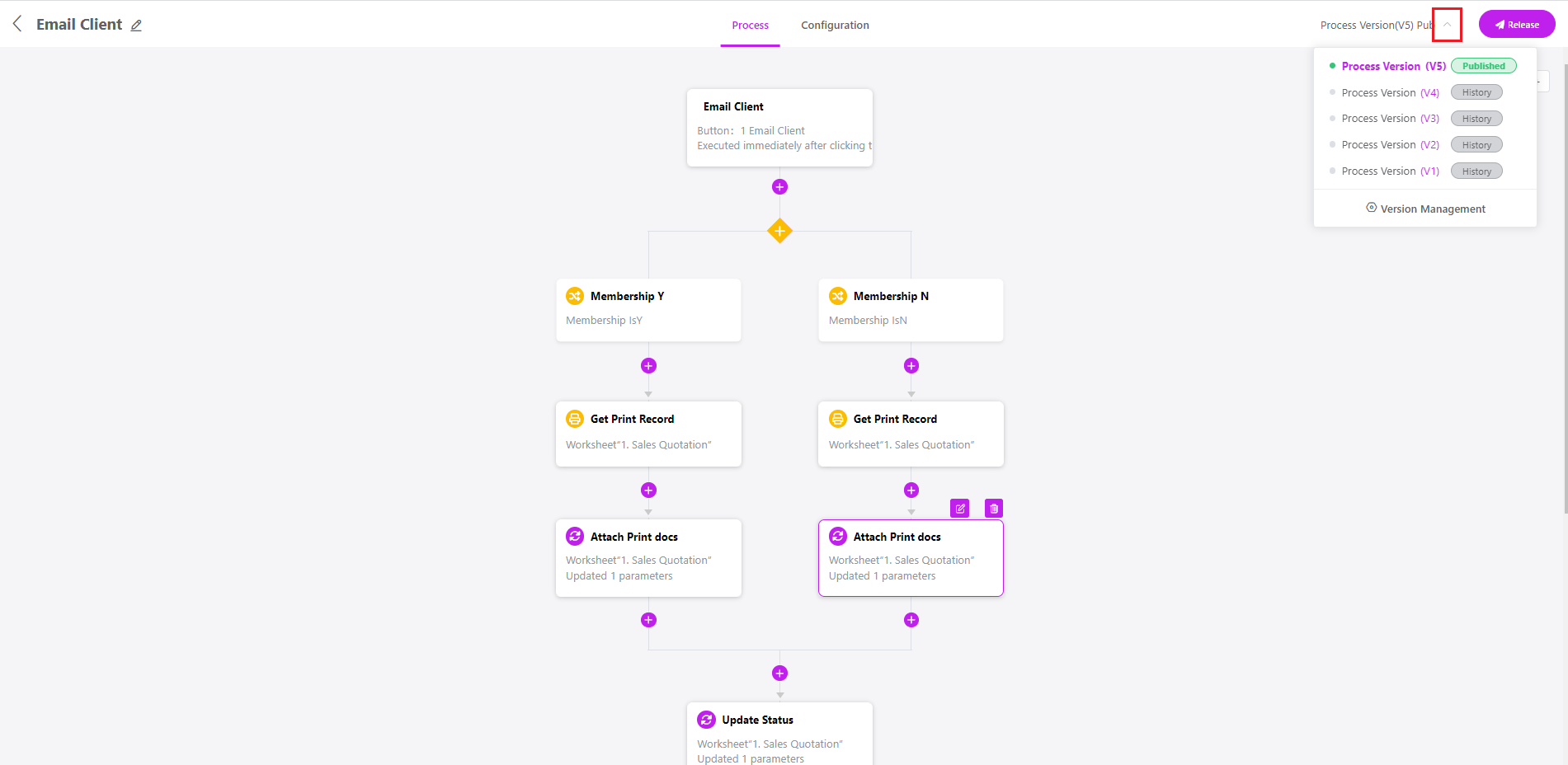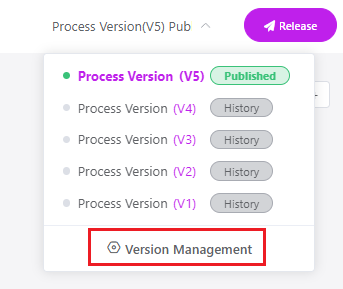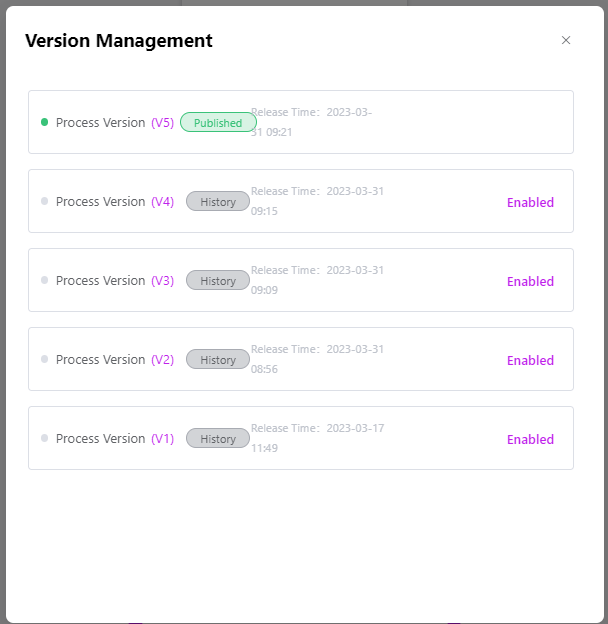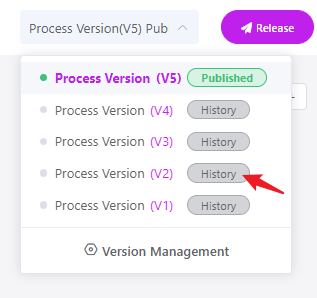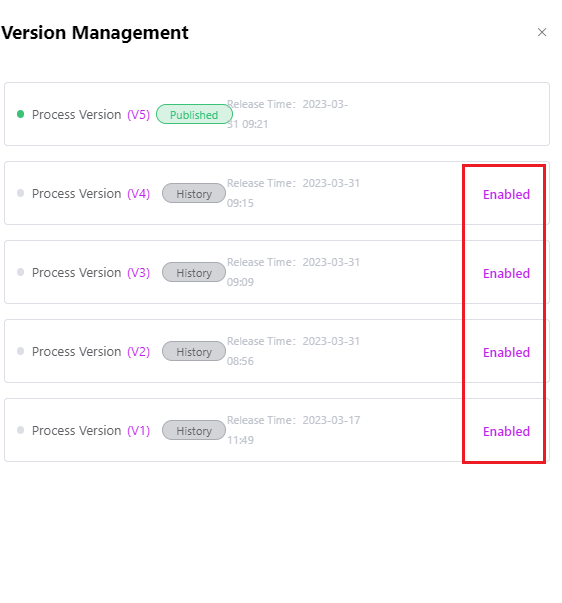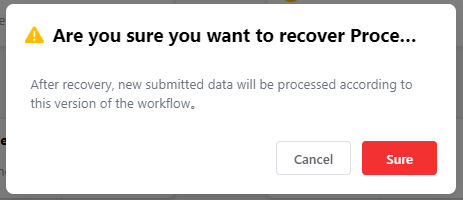Historical workflow version
On the workflow configuration page, you can view the historical version of the workflow configuration, and you can also restore the historical version.
View workflow historical version
Click on the upper right of the workflow configuration page to view the last five historical versions and publishing status.
To view all versions, click Version Management
Restore historical versions
If you need to restore to the historical process version, you can directly click on any historical version in the upper right of the configuration page
Or on the Version Management page, click Enable to retrieve the historical version:
Then click Sure:
If the historical version is successfully enabled, the system will pop up a prompt box indicating that the restoration has been successful
Note: After restoring the historical version, you need to click Publish for the process to take effect.