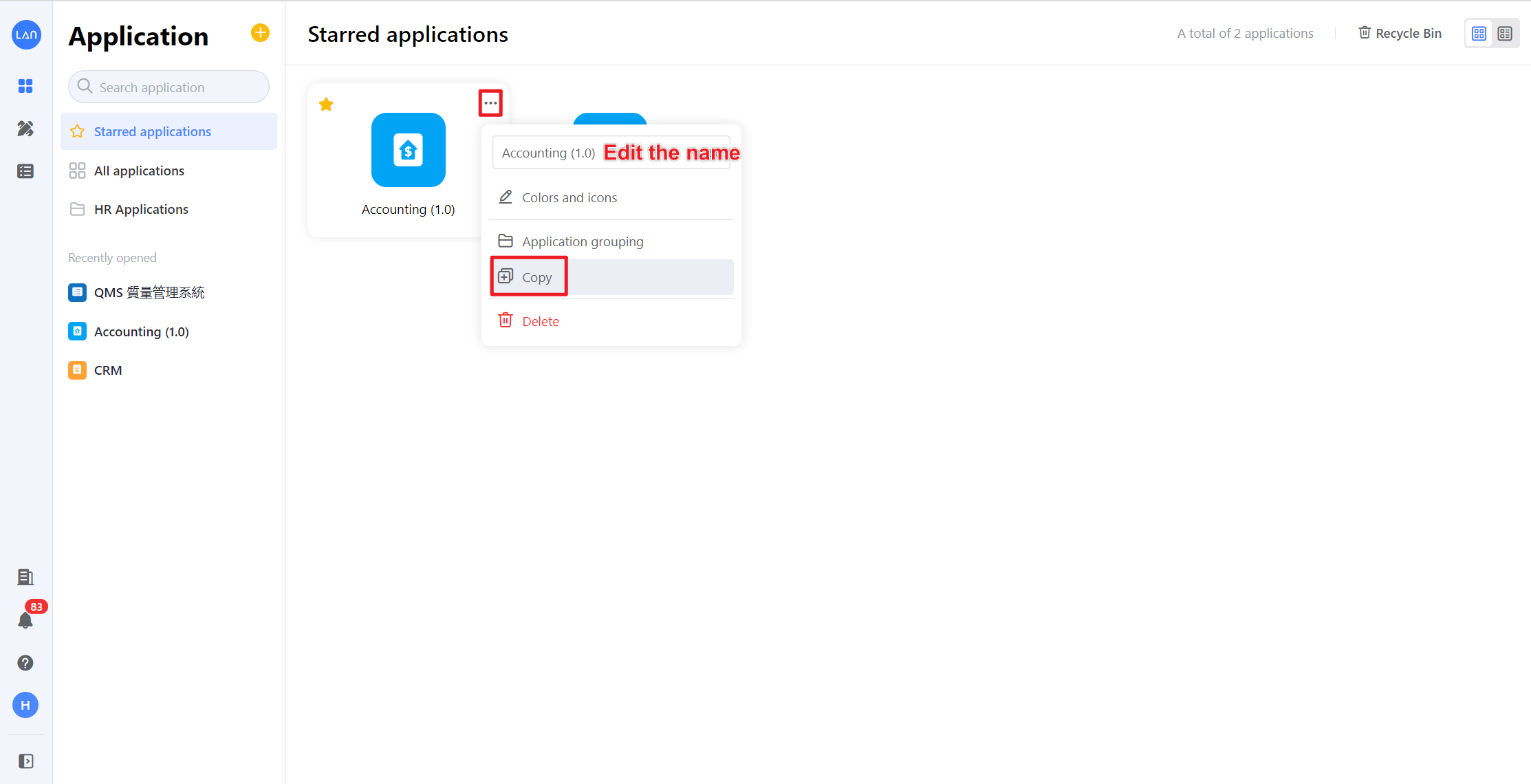Copying Applications
Users can quickly create a new application by copying the application.
After successfully copying the application, the complete application structure will be copied, including worksheets, views, application permission groups, workflows, statistical charts, custom pages, and other data and configurations.
Operation method:
Click the […] icon in the upper right of the application, and select the [Copy] button to copy the application.
The name of the copied application will have the word "copy" (e.g., Accounting (1.0)-copy) to distinguish it from the original application. Users can modify the name by themselves.