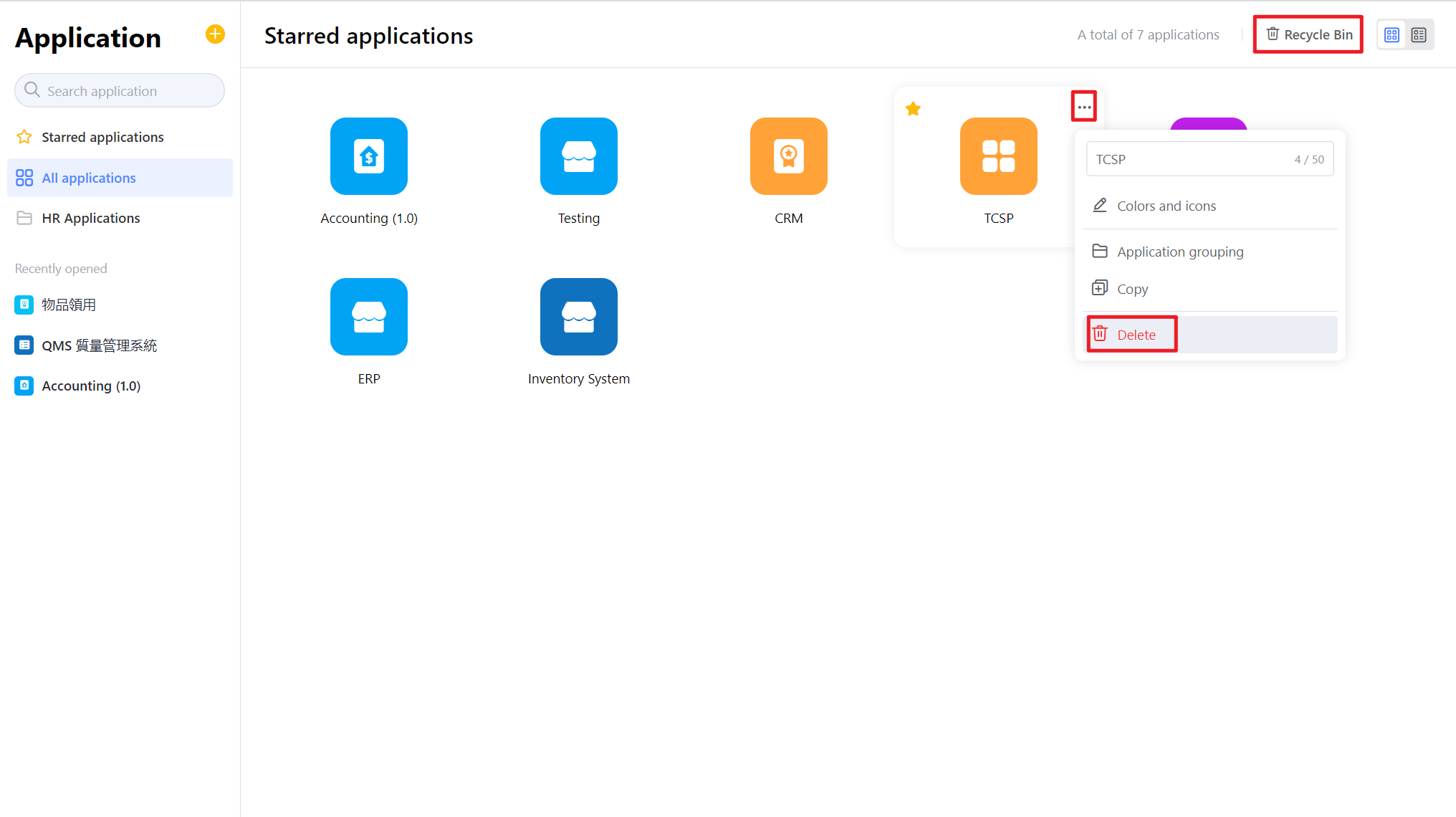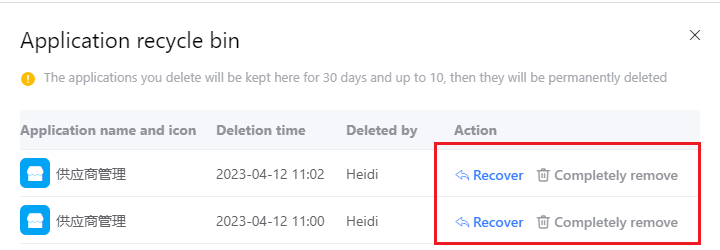Deleting Applications and Recycle Bin
1. Deleting Applications
Click the […] icon on the main page and select the [Delete] button to delete the app.
2. Restoring Applications
Return to the application's main page, click [Recycle Bin], and you can view all deleted items in the navigation bar on the right-hand side. In the [Application Recycle Bin], you can check the deletion time and deletion member and perform "Restore" or "Completely delete" actions.
Note:
Click the [Restore] button to restore the deleted application;
Deleted applications will be kept for 30 days, with a maximum of 10 entries, and then they will be permanently deleted;
For applications that have been completely deleted, all configurations and data in the application will be deleted together and cannot be restored.