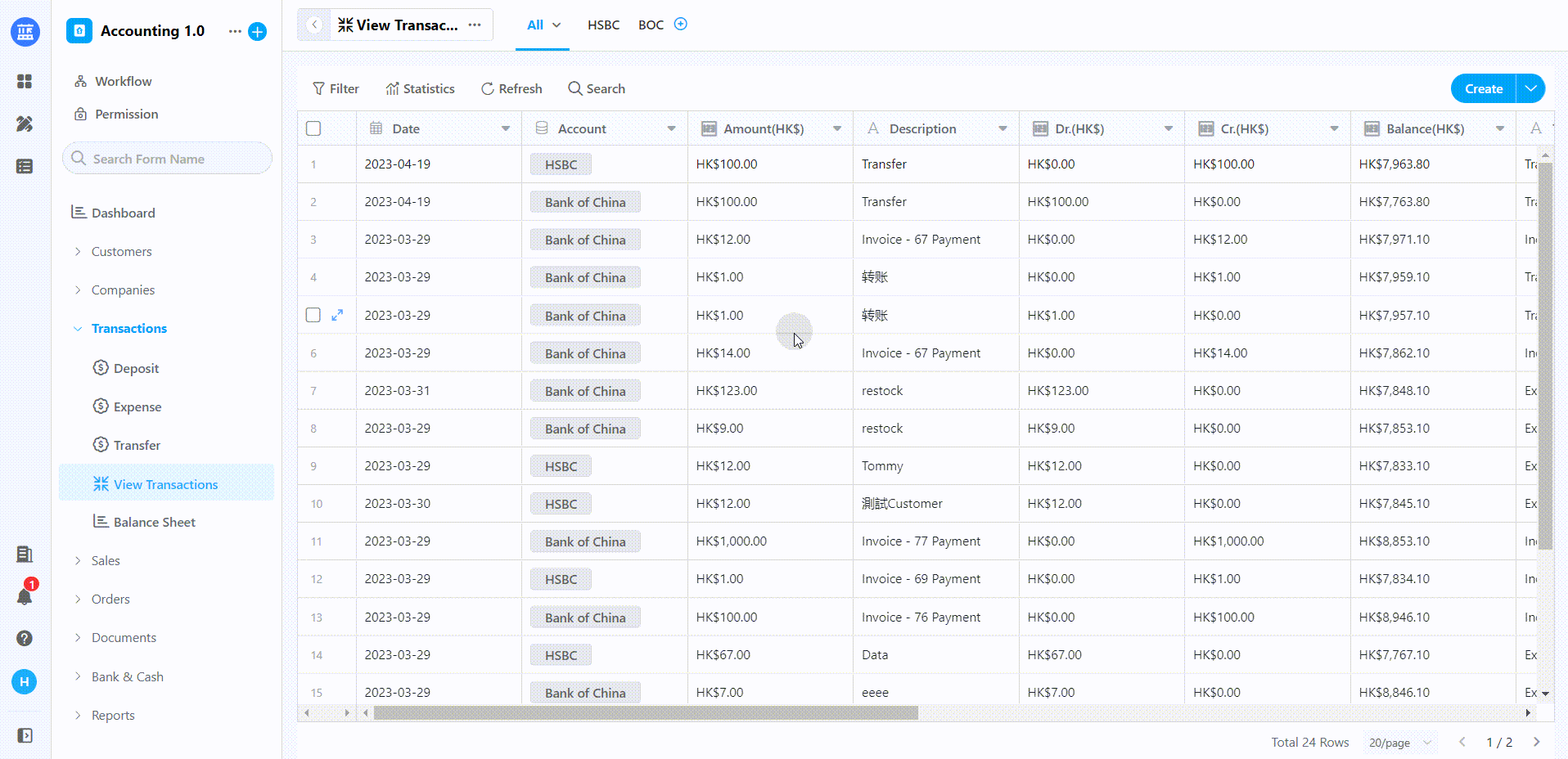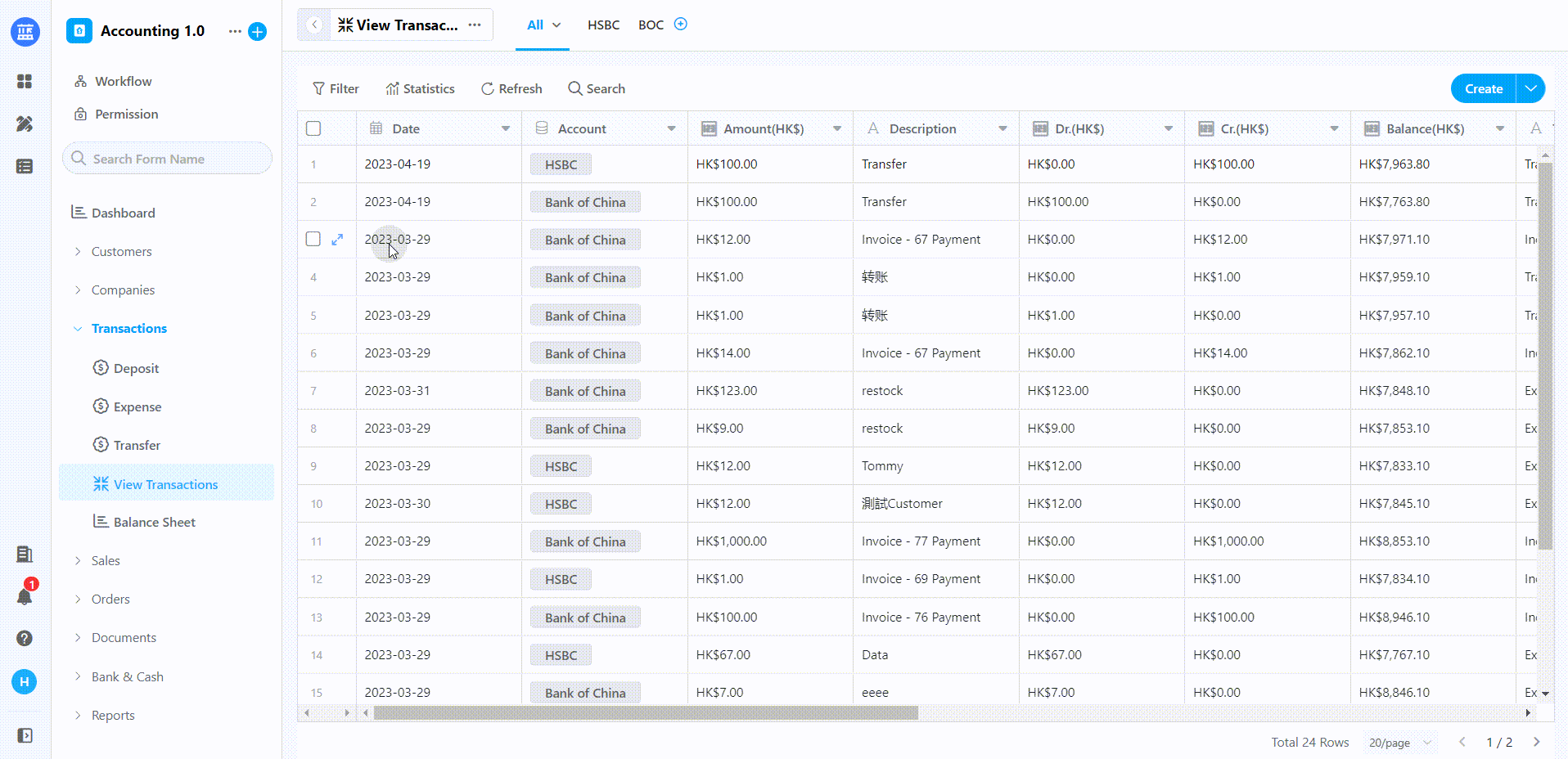Data Export
Users can export records under the view. After the data is exported successfully, it must be downloaded in the Notifications.
The file format of the exported data is .xlsx
Ways to export
1. Export all visible records
Click all records, then click [Export], click [Notifications], and download the file just exported in the System section.
2. Export only the records you need
Check the records that need to be exported, then click [Export], click [Notifications], and download the file just exported in the System section.