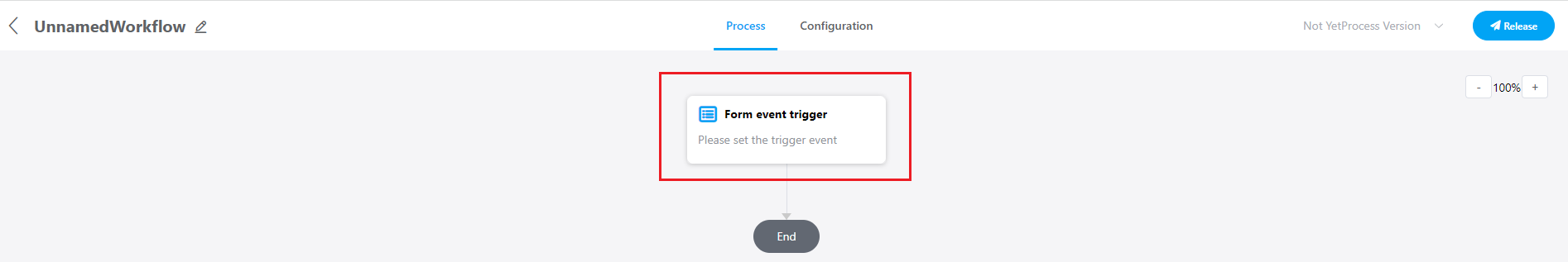Form Event Trigger
1. Type introduction
The form event trigger is a trigger type of workflow. After setting the associated worksheet that triggers the workflow, the workflow will be triggered when a record is added/deleted/updated in the worksheet, and a series of set actions will be automatically executed.
You can go to the workflow design page and see the first node of the workflow, which can be called the workflow trigger node or trigger, which is also the initiation node of the workflow.
Click the above form event trigger node; then, you need to configure three things:
- Triggering worksheet (select form), 2. Trigger event, 3. Filter condition.
● Triggering worksheet: Select a worksheet, and the trigger node will be "bound" to this form to monitor and track the record data of the worksheet. Once a record has data changes, the workflow will start.
● Trigger event: It is the trigger method of the form event workflow and also the method of changing the worksheet data, such as addition, deletion, and update.
● Filter conditions: By setting filter conditions, only the data that meets the conditions can enter the workflow.
3. Triggeringform
Select forms under the current app.
4. Event triggers
4.1 Add or Update Data
● When the trigger field is empty, any addition or update of data in the worksheet will trigger the workflow.
● If the trigger field is selected, the workflow will be triggered only when the selected field is added or updated. Support for selecting multiple fields.
4.2 Add Data
Only adding a new record to the worksheet will trigger the workflow.
4.3 Update Data
Only updating the worksheet's existing record will trigger the workflow. Support the update of multiple specific fields.
4.4 Delete Data
Deleting a record will trigger the workflow.
5. Filter condition
The workflow will only be triggered if the conditions are met.