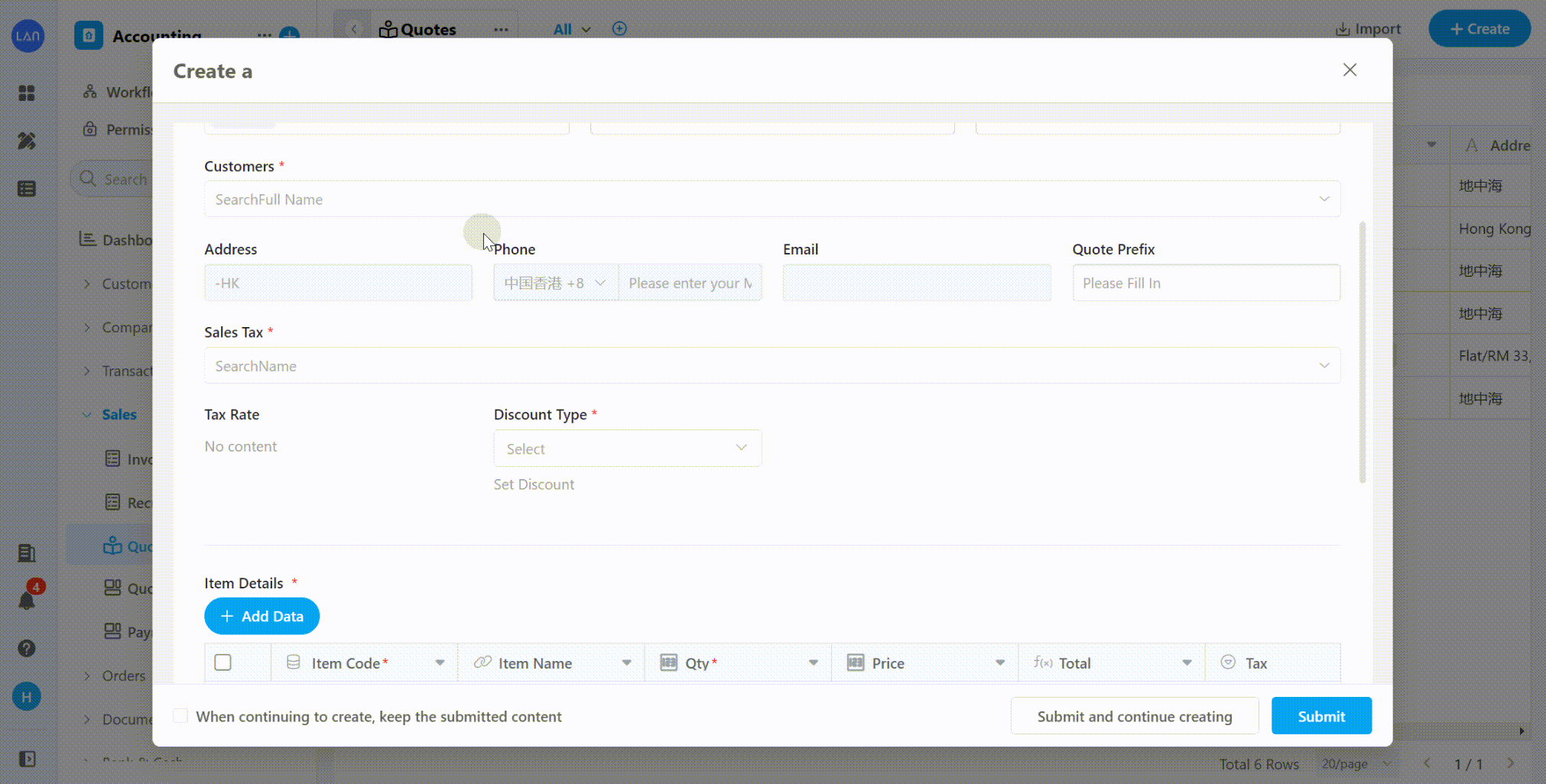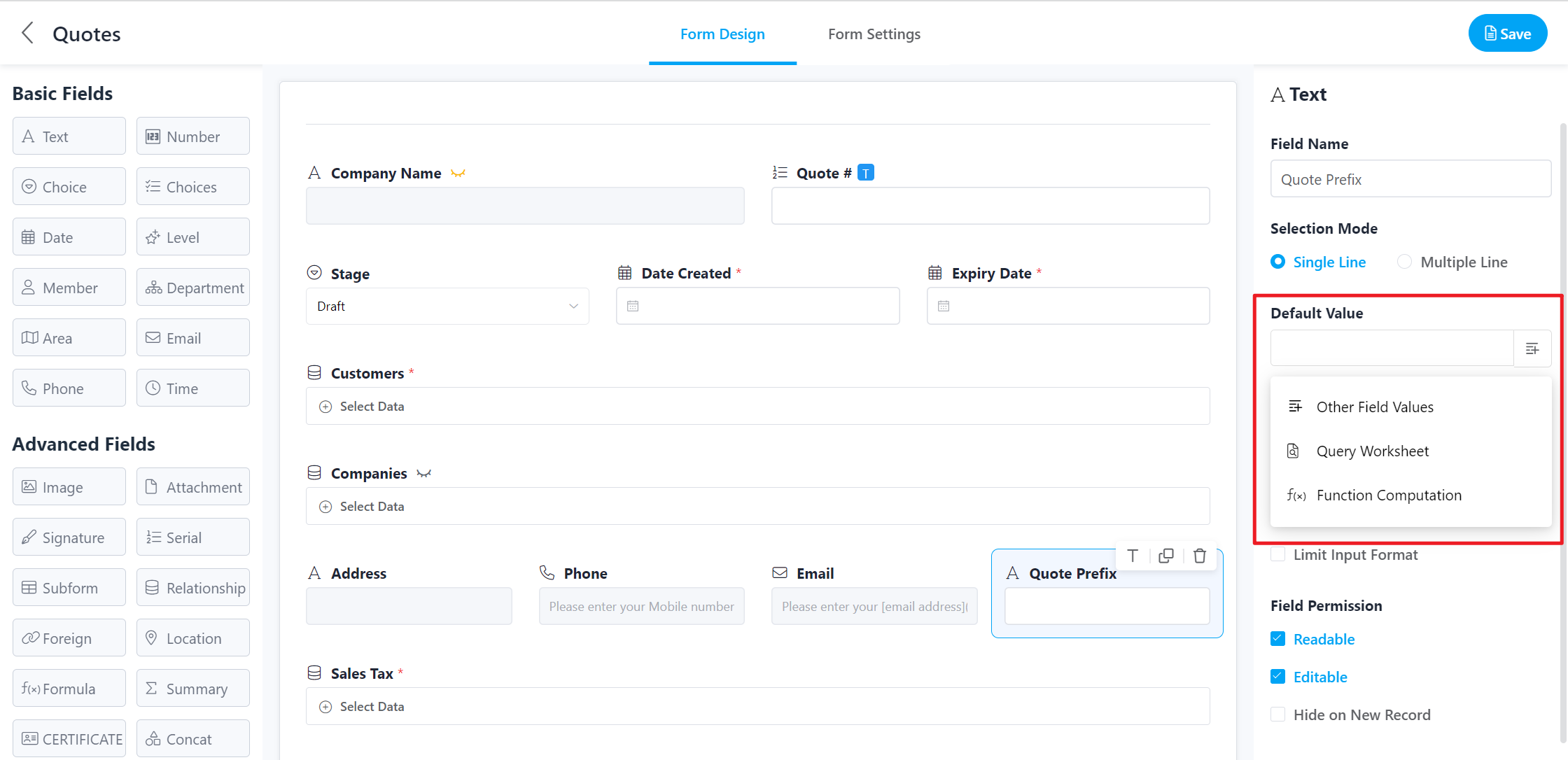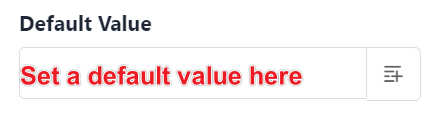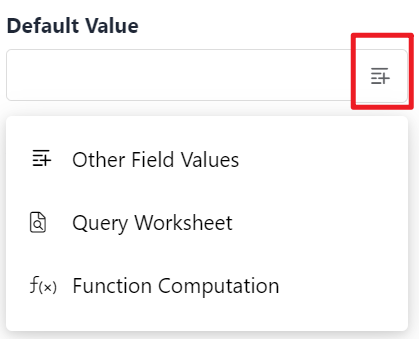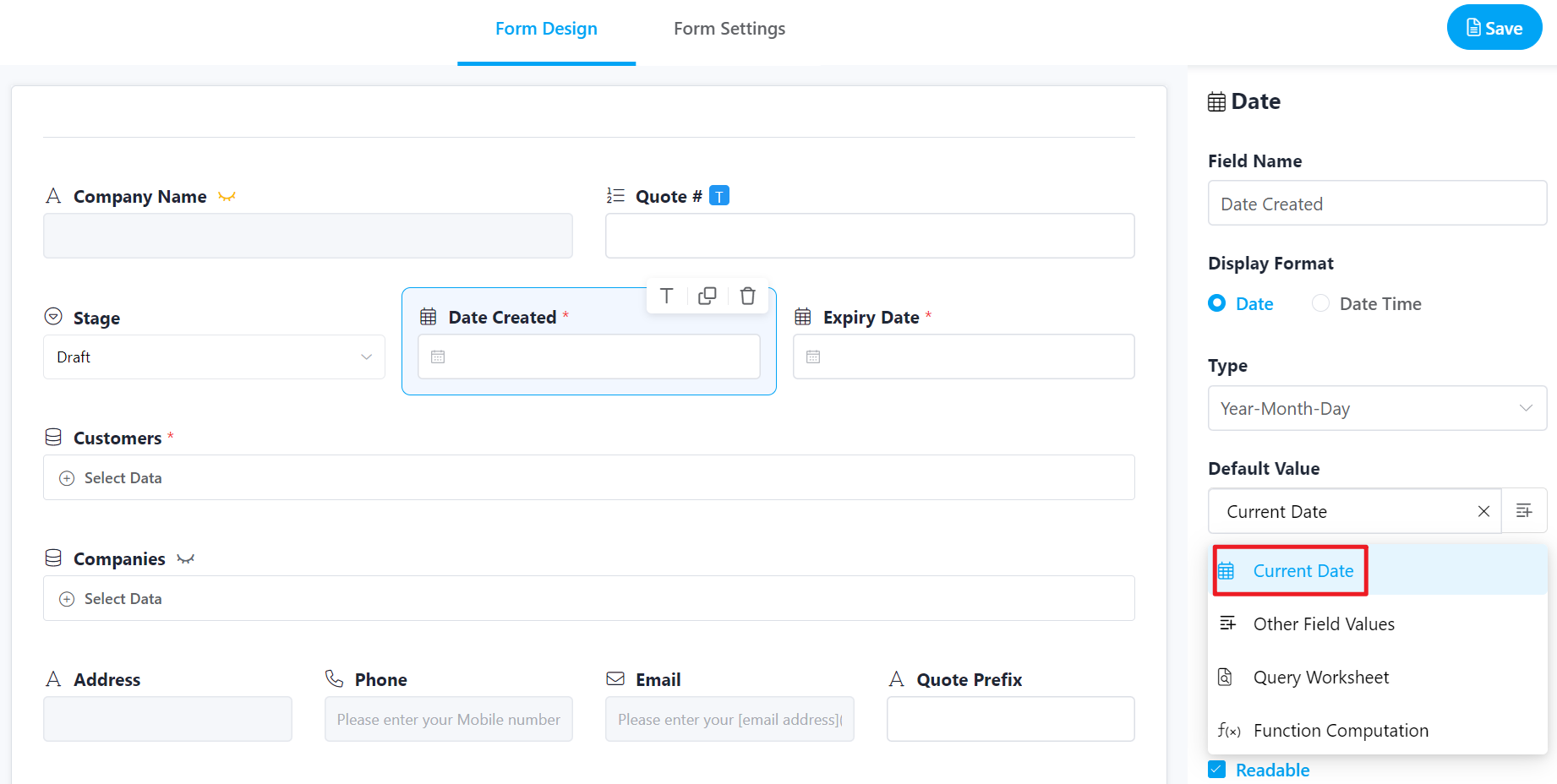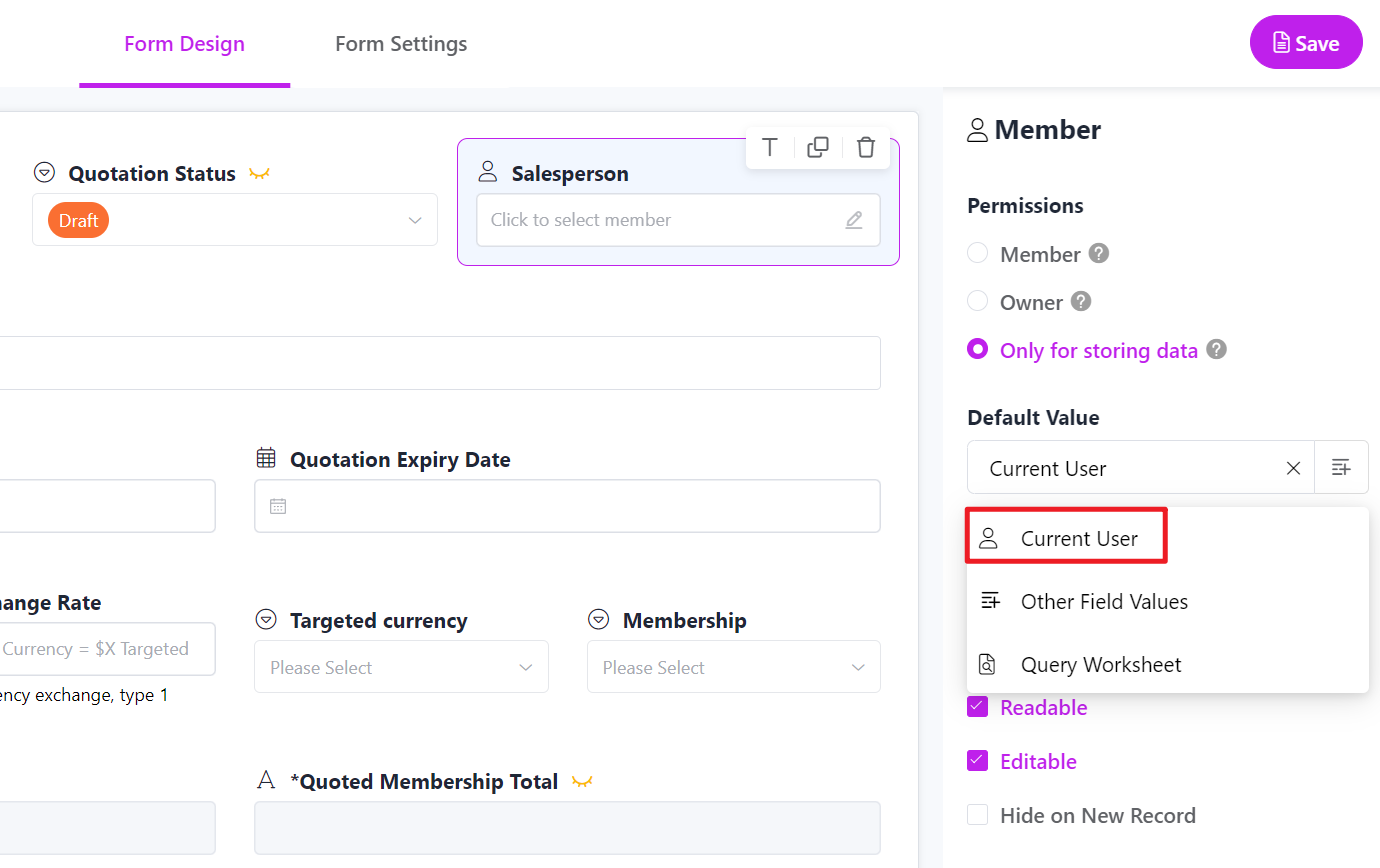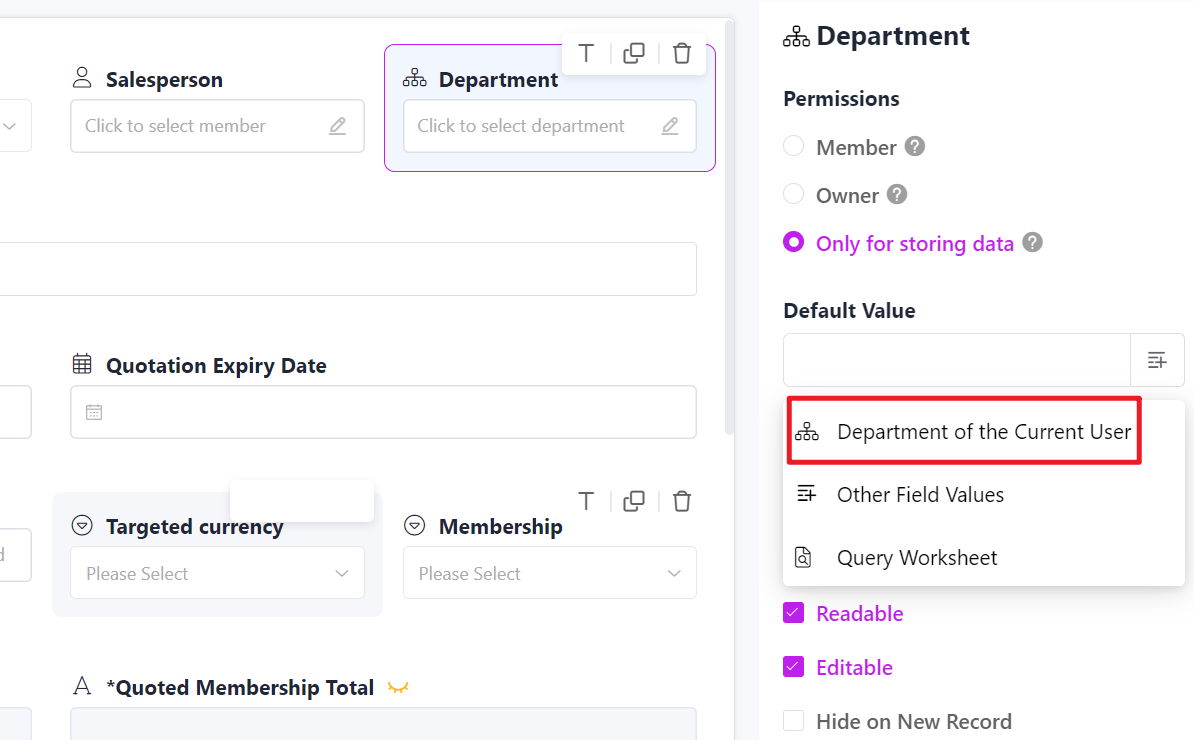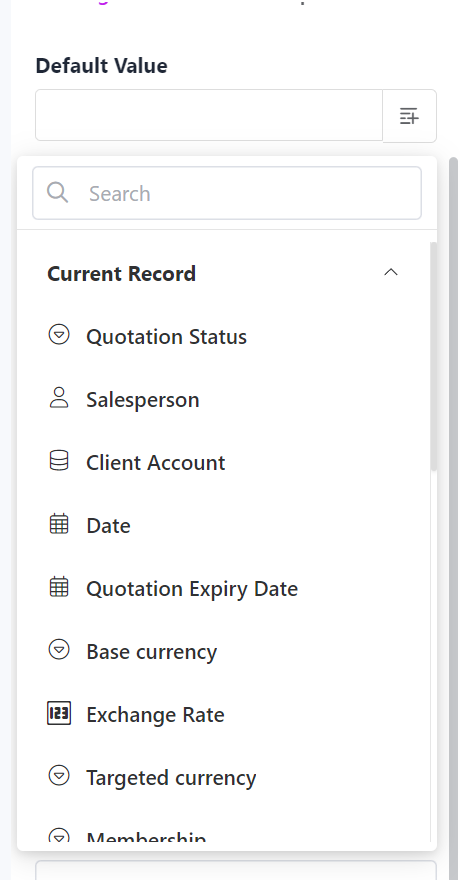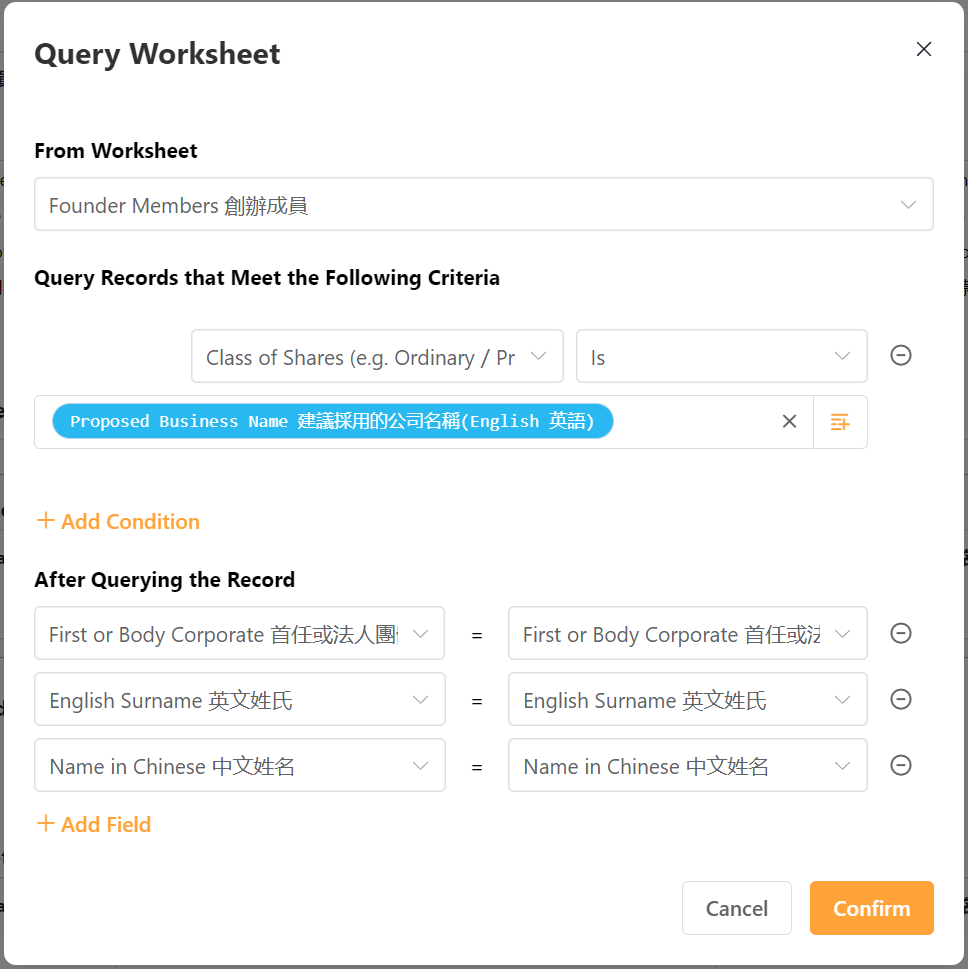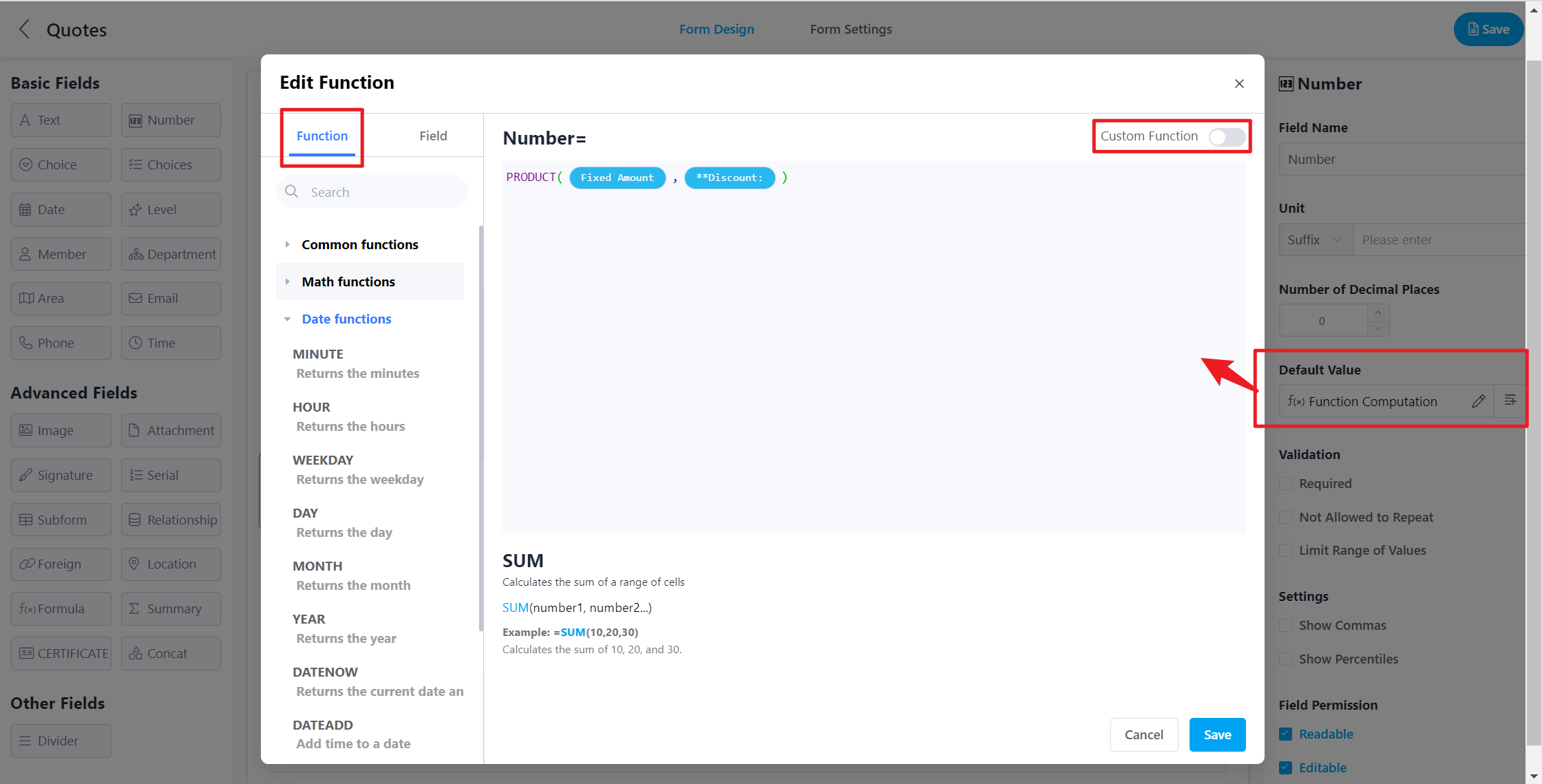Field Default Values
When adding a new record, the field can refer to other fields or existing data in other form by setting the default value, and the data will be automatically filled into the field.
Fields with default values are editable.
Scenario example:
When you choose to associate customer information, the order subject and address will be automatically filled with the corresponding information associated with the customer information.
The default value of the address is "Address of associated customer information-HK", where "Phone" and "Email" are dynamic values, and the corresponding content will be obtained according to the associated customer; "-HK" is a static value, and it will appear as a fixed value whenever new data is added.
1. Access default value
On the form design page, after selecting a field, access the default value option on the right.
2. Default value settings
2.1 Static default values
Enter characters directly in the default value input box, that is, set it as a static default value.
2.2 Dynamic default values
Click the position below the default value box to select dynamic values, including default values only for featured fields, other field values, query worksheets, and function computations.
2.2.1 Featured field default value
- The date field displays the current date
- The member field shows the current user
- The department field will display the current user's department
2.2.2 Default values of other fields
The default value of other fields can choose the field value of this form, or the field value of the related record.
2.2.3 Query Worksheet
According to the configured query conditions, you can query a record from a worksheet, and write a field in the record to the current field. If it is a subform, you can query multiple records in a form and automatically fill in multiple subforms.
2.2.4 Function Computing
According to the content of other fields, you can perform functions such as mathematics, date, logic and text, and then output a result, which is automatically filled into the field.