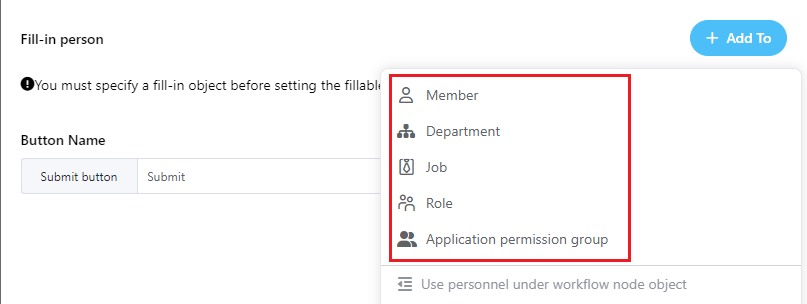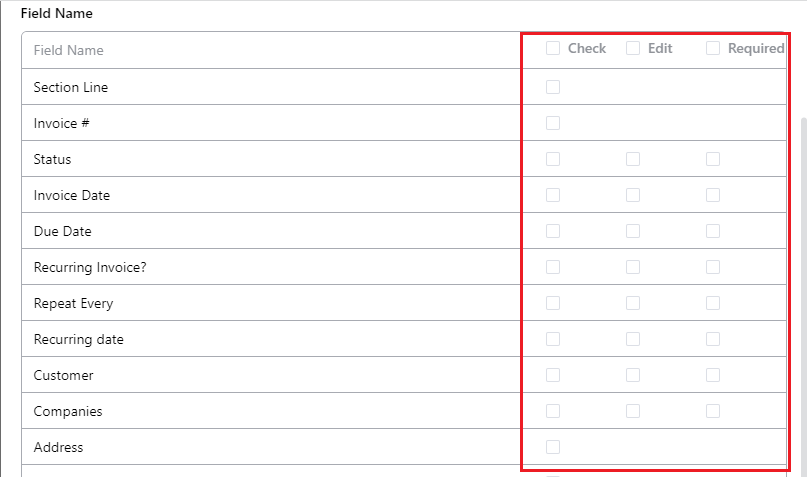Fill-in Node
1. Node Functionality
Within a workflow, if members need to provide certain information to progress the execution of the process, it can be accomplished through a fill-in node. When filling in the record content, the node supports field permission settings (view, edit, required).
2. Node Configuration
2.1 Selecting the Fill-in Object
2.2 Setting the Filler
The fill-in person (filler) can be selected from organization members, roles, or chosen from departments, etc.
2.3 Setting Field Permissions for the Corresponding Fill-in Subject
Note: Click on this icon to access the settings for subtable field permissions.
3. Fill-in Workflow Result
When you receive a workflow that requires your input, you can view it in Notifications -> Workflows. After clicking on it, you can see which fields are editable. If there are mandatory fields, they must be filled in. After submitting the fill-in, when you reopen the workflow, you can see the fill-in records on the right side.