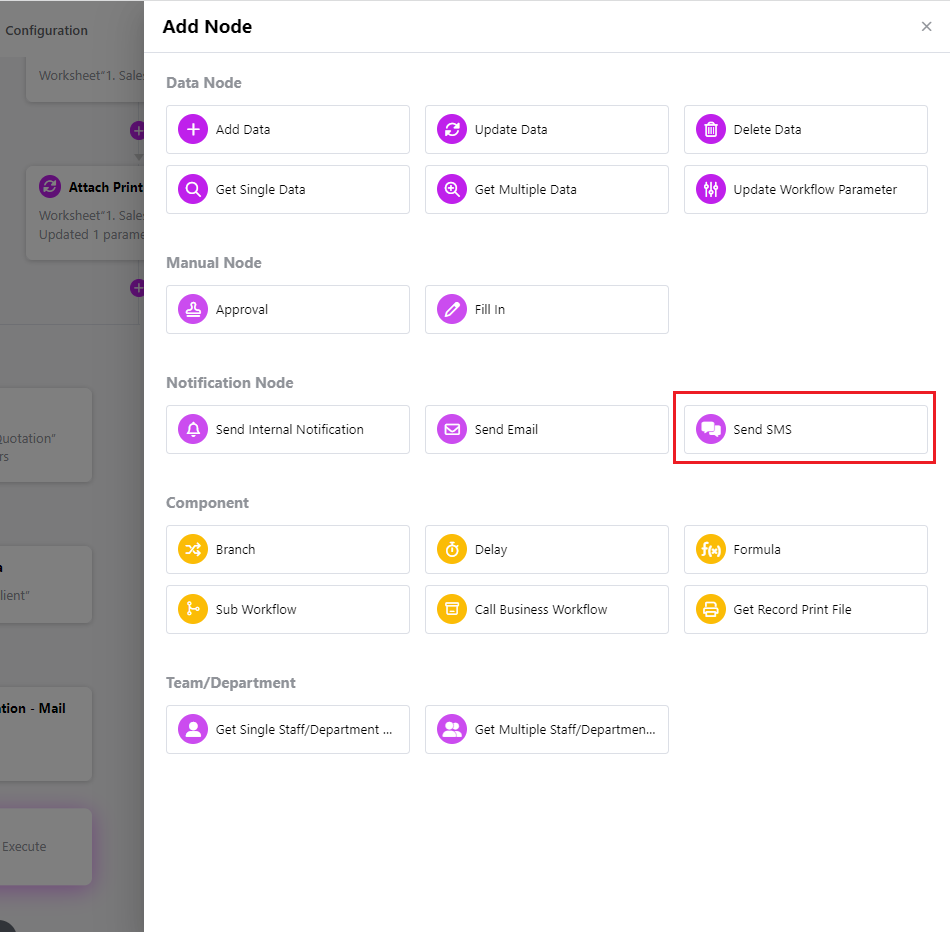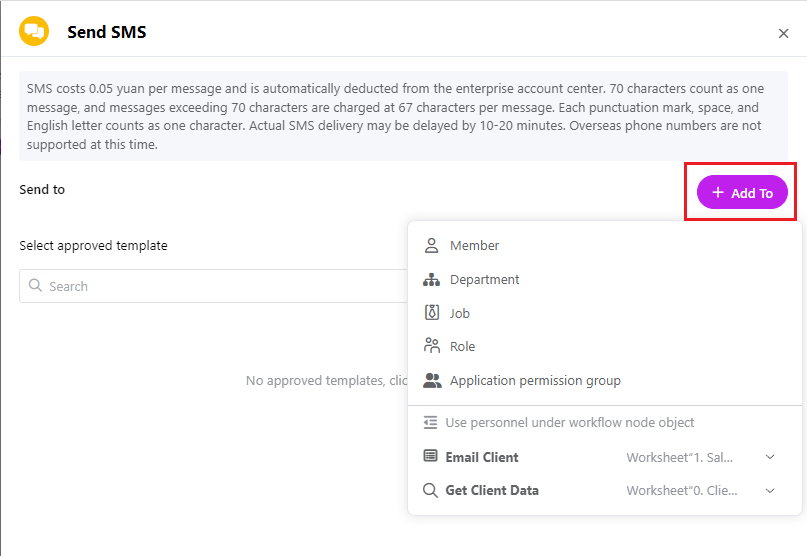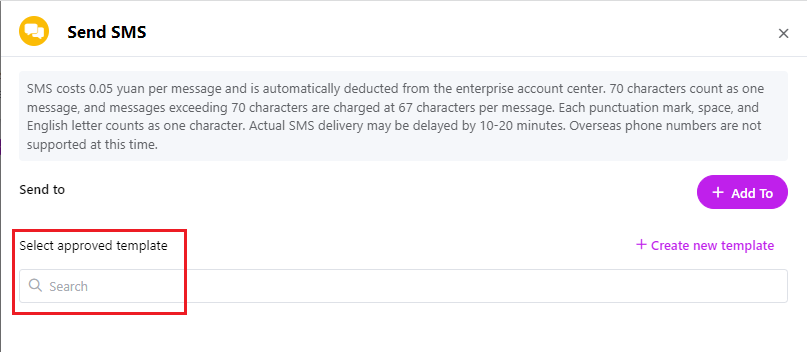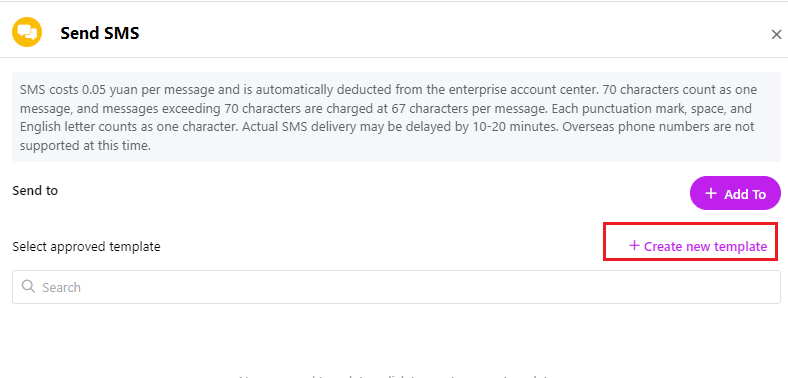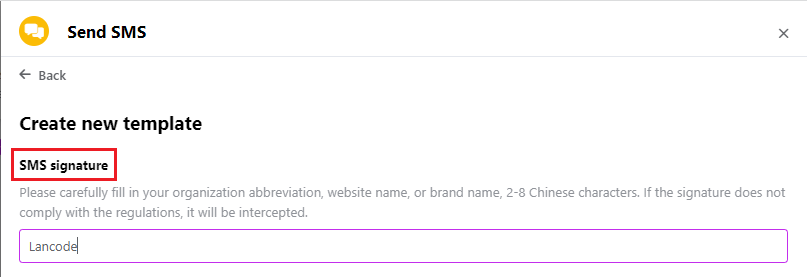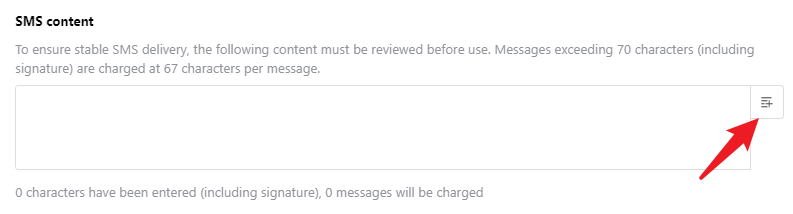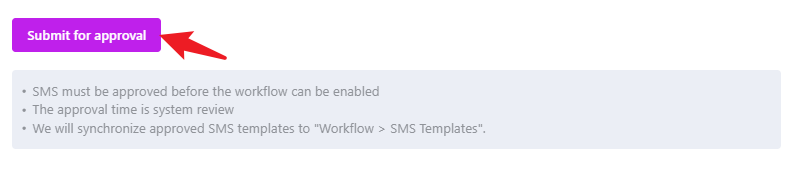Send SMS
1. Node function
You can send text messages to designated members through a workflow. Only members with mobile numbers in mainland China can receive text messages.
2. Node settings
- Add a Send SMS notification node in the workflow
- Add a notification object
- Select an approved template
- If there is no approved template, you need to create a new template and submit it for approval
2.1 Notification objects
Click [Add] to add by member/department/role in the organization or use the member under the workflow node object
💡Members must bind a mobile phone number; the administrator can check whether each member has bound a mobile phone number in [Member Management]
2.2 Approved templates
Select an approved template
2.3 How to create a new SMS template
If there is no approved template, click to create a new template
2.3.1 SMS signature
Manually enter the SMS signature:
2.3.2 SMS content
Manually input the content of the SMS, which can be used in conjunction with dynamic values, and select a field under the workflow node record as the content
2.3.3 Submit for approval
-
Task Management interface conducts template approval. After passing, the system will synchronize the passed SMS template to [Workflow > SMS Template]
-
Rejected SMS templates are not available
-
The application administrator can check the progress on the sending SMS node (to be optimized)
💡SMS costs RMB 0.05 per message, and the fee will be automatically deducted from the team/organization account center. Each punctuation, space, and English letter counts as a character. 70 characters count as a text message, and more than 70 will be charged as 67 characters per message after the first message. There may be a delay of 10-20 minutes for the actual sending of the SMS. Overseas mobile numbers are not currently supported.