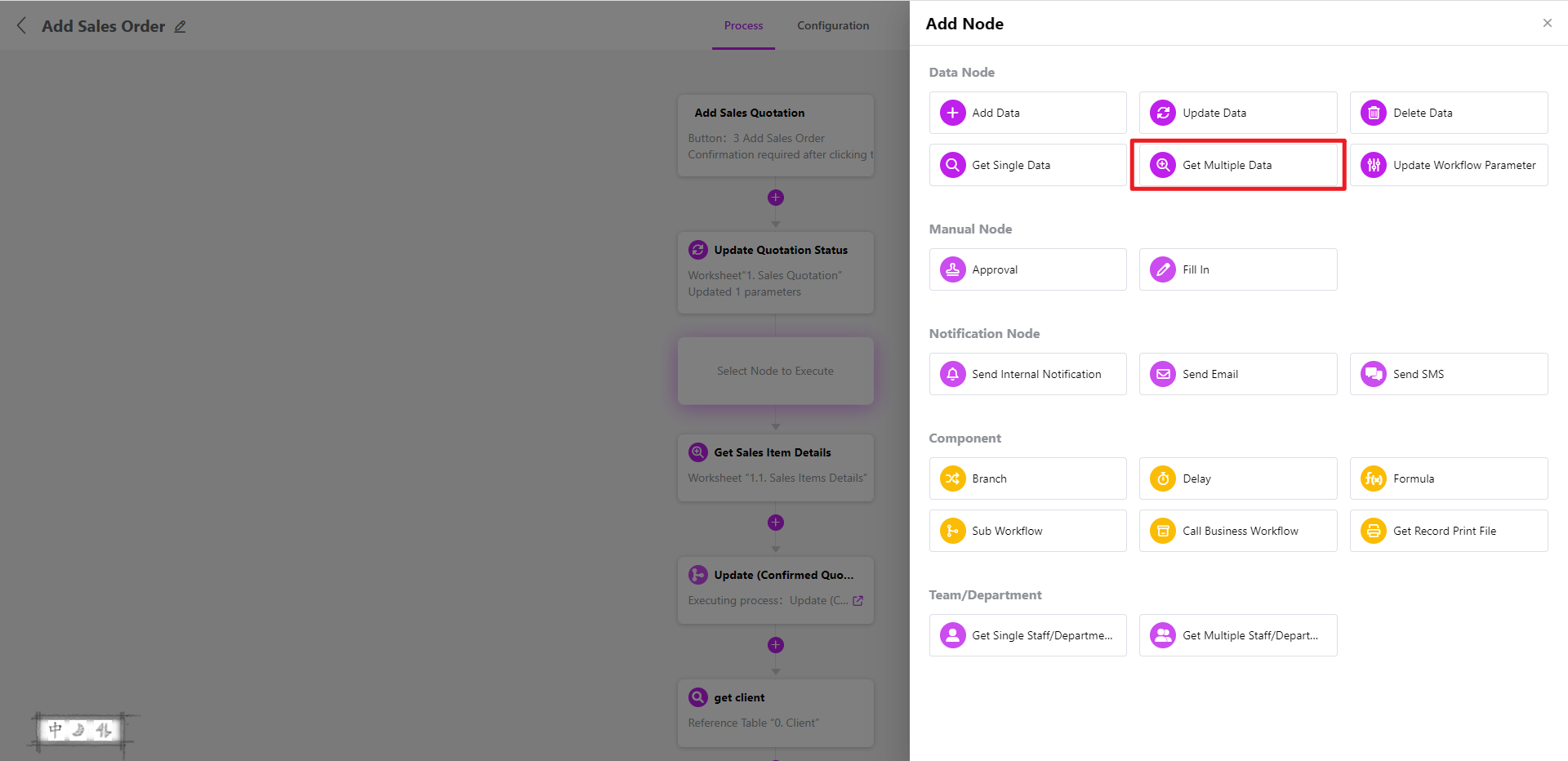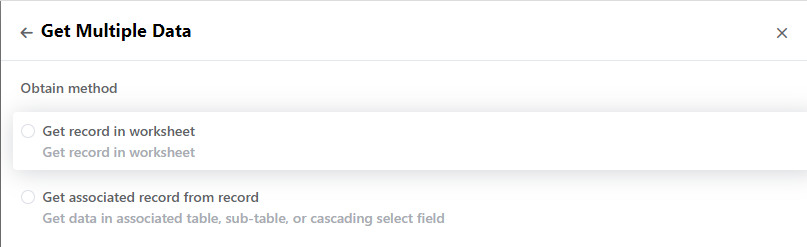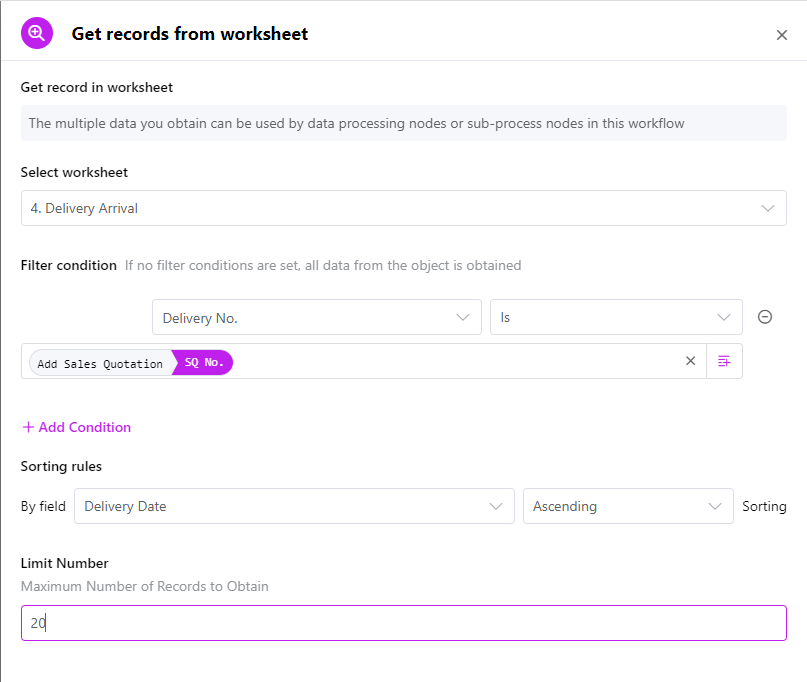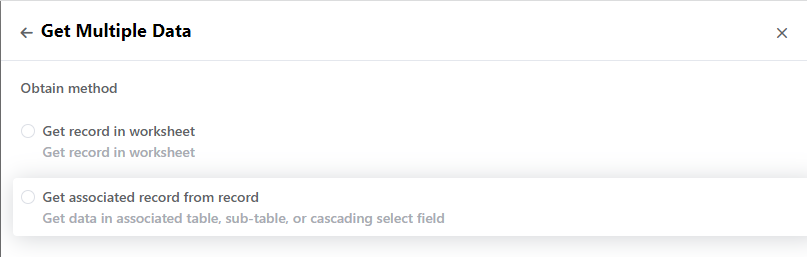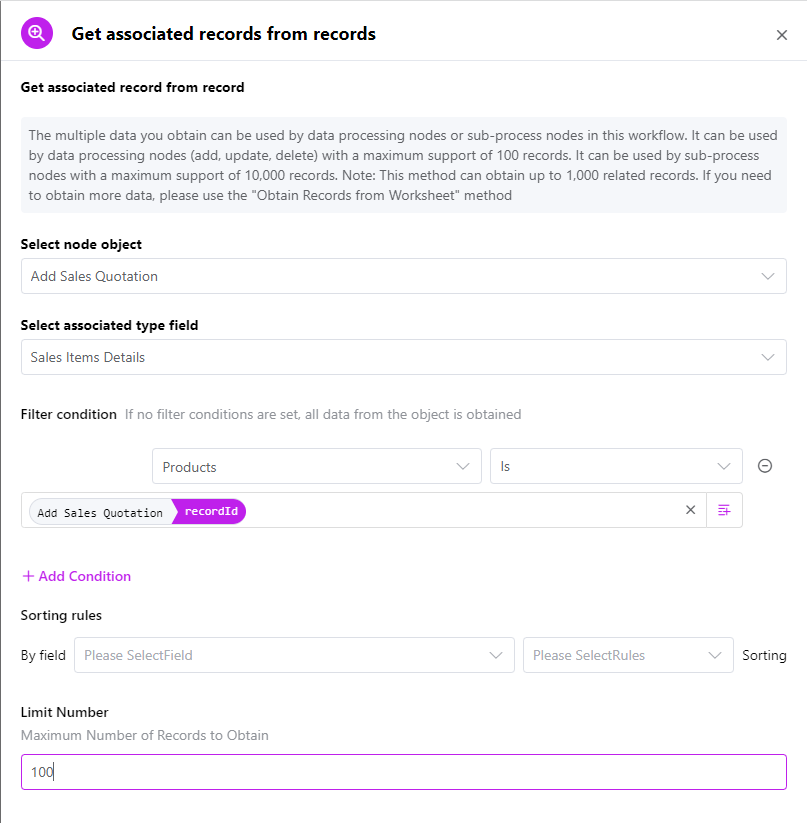Get Multiple Data
1. Node function
Once a node is added to the primary process, it becomes possible to retrieve multiple sets of data based on certain conditions. These sets of data can then be processed in bulk, by adding them to other forms, modifying them, deleting them, or passing them on to other nodes for subsequent processing.
2. Method to get
Get records from the worksheet: Get Multiple Data from the worksheet.
- Get records from the worksheet: multiple pieces of data obtained can be used by this process's Data Node or Subprocess node.
- Obtain related records from records: Data nodes or Subprocess nodes of this process can use multiple pieces of data obtained. Data nodes use it (Add, Update, Delete), supporting up to 100 records. Subprocess nodes use it and support up to 10,000 records.
Note: This method can obtain up to 1000 related records. If you need to obtain more data, please use the method of "Get Records from Form"
3. Node settings
3.1 Get records from worksheet
3.1.1 Add multiple data nodes to the primary record
3.1.2 Configuring Nodes
4 things need configuration:
- Select worksheet: select which worksheet to find data from
- Filter conditions: set the search conditions
- Sorting rules: select which sorting rules to obtain the records
- Limit Number: set the maximum number of records to obtain. If you enter 20, only 20 records will be obtained.
The configuration process is the same as obtaining a single data node; please refer to Obtaining a single data
3.2 Get related records from records
3.2.1 Add multiple data nodes to the primary record
3.2.2 Configuring Nodes
4 things need configuration:
- Select worksheet: select which worksheet to find data from
- Filter condition: set the search conditions
- Sorting rules: select which sorting rules to obtain the records
- Limit Number: set the maximum number of records to obtain
3.2.3 Quantity Limitation
● You can manually input a fixed value as the data record to acquire.
● For example, when querying, 100 records meet the conditions, but you only need to use 50 records; you can enter 50.
● If you customize the number, you can only obtain up to 100 data nodes for obtaining multiple data nodes, and if you pass them to Subprocess, you can obtain up to 10,000 data nodes.
● If these three nodes use it: Add Data, Update Data, and Delete Data, it is recommended to enter up to 100 records to avoid error reporting.
● If it needs to be passed to the Subprocess, it is recommended to set a maximum of 10,000 to avoid error reporting.