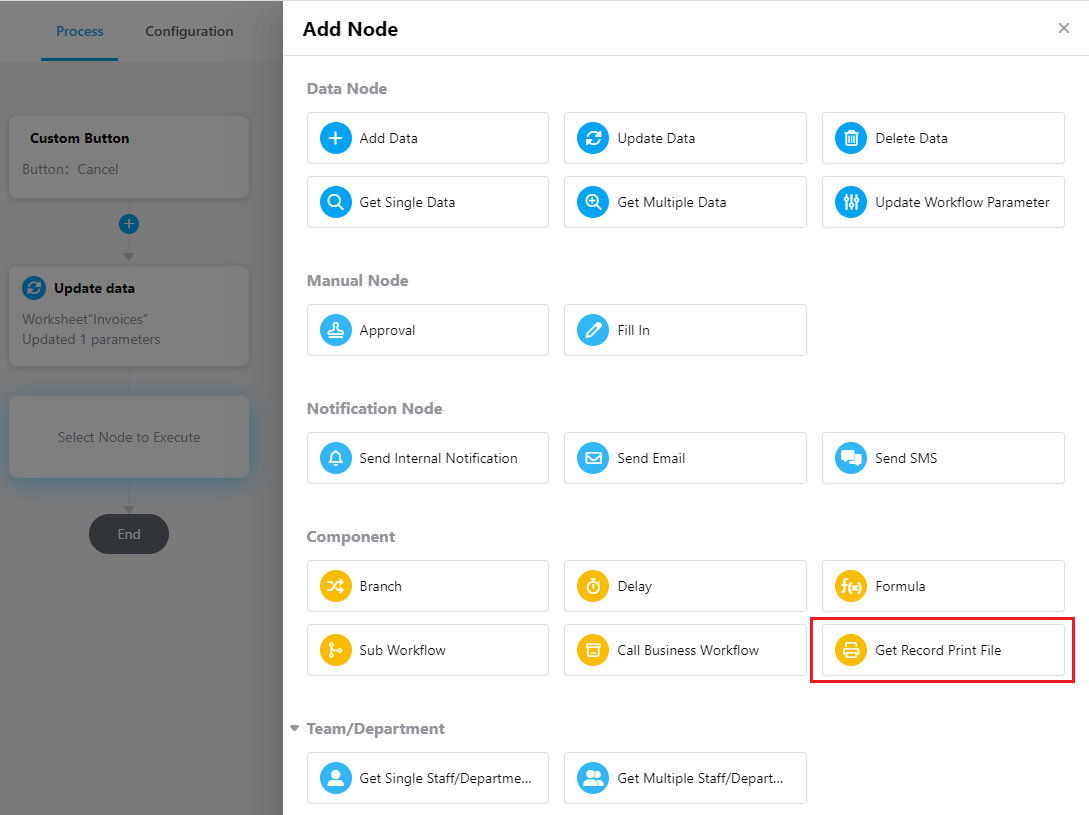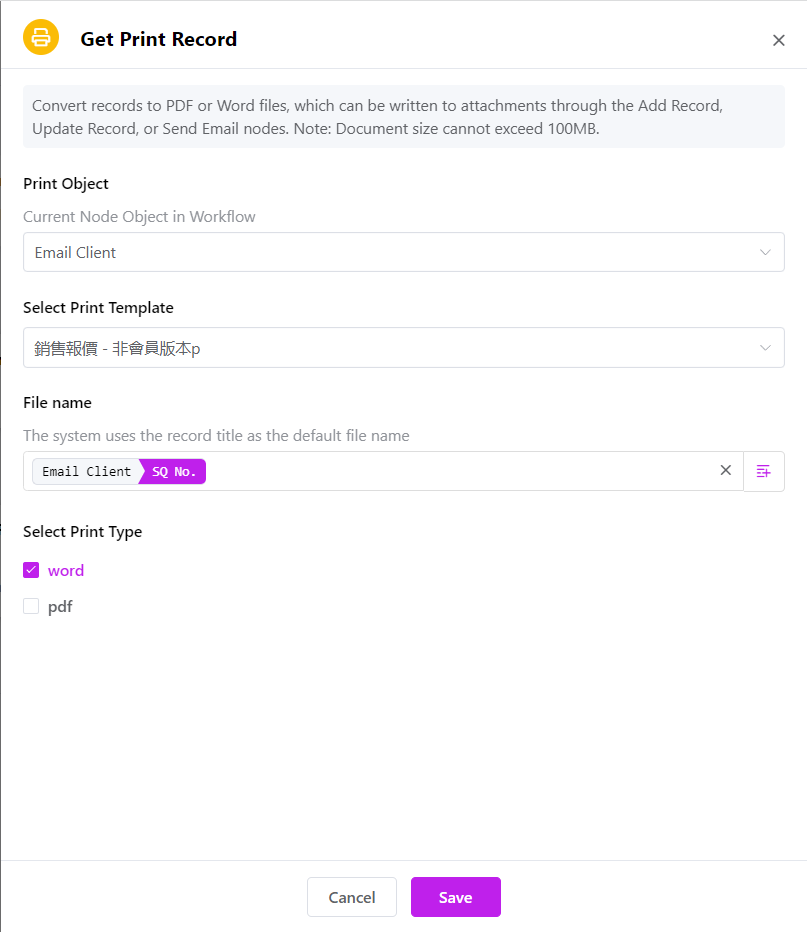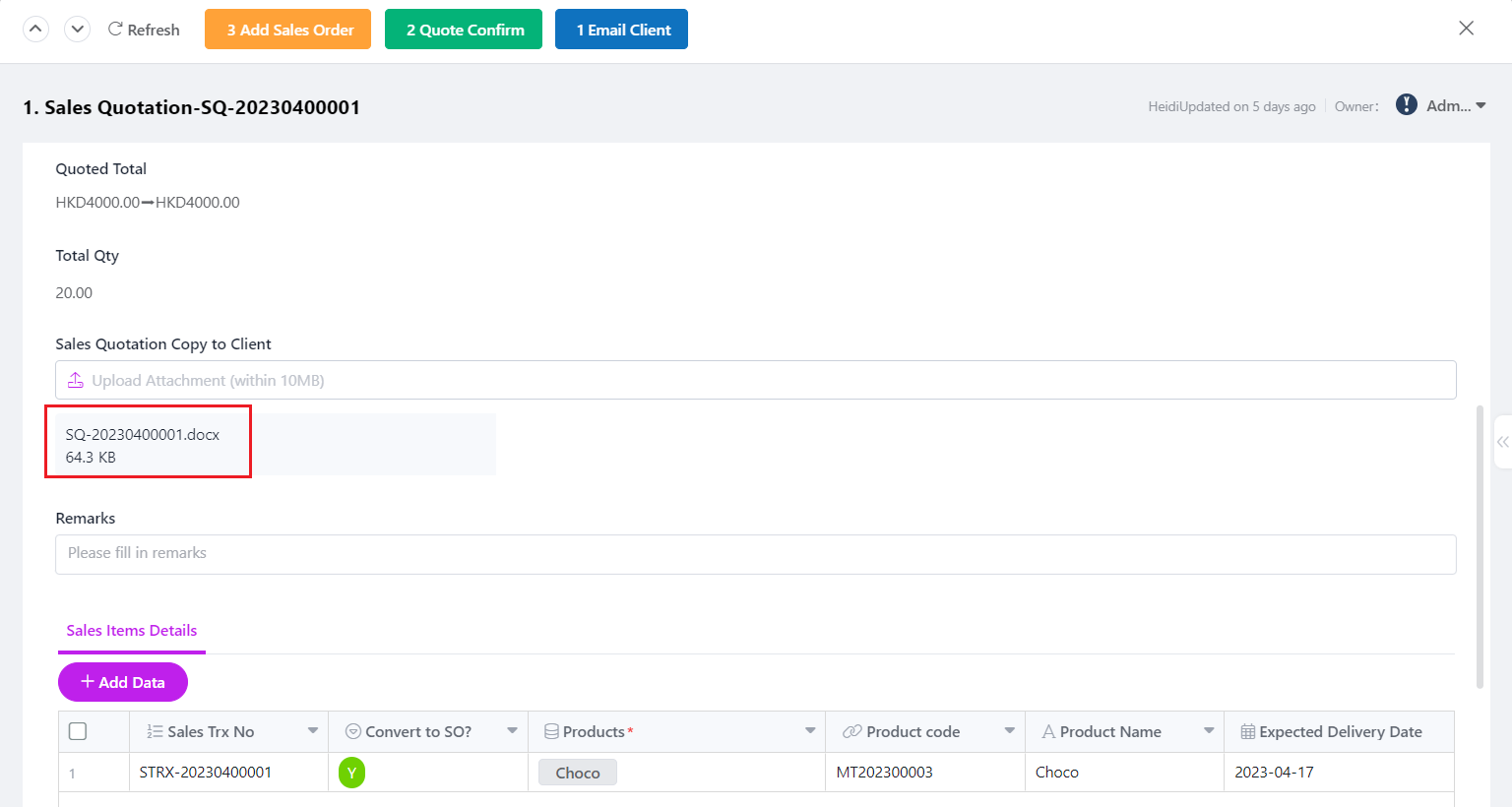Get Record Print File
1. Node Functionality
By adding records, updating records, or sending emails, the retrieved record data can be automatically generated into printable documents (such as quotations, contracts, etc.) using pre-made Word print templates. These generated documents are then stored in the attachment field, allowing users to download the print files from the attachments quickly.
Note: The document size must be at most 100MB.
2. Scenario Example
Automatically generate print files for sales quotations and store them in the attachment field. Then, through the email sending node, write the file into the attachments and send it to the customer. The customer can quickly download the quotation from the email attachments.
3. Configuration Steps
1)Print Object: Node object in the process.
2)Word Print Template.
3)File Name: Manually enter the file name or use dynamic values. Select a field from the process node's records as the content value.